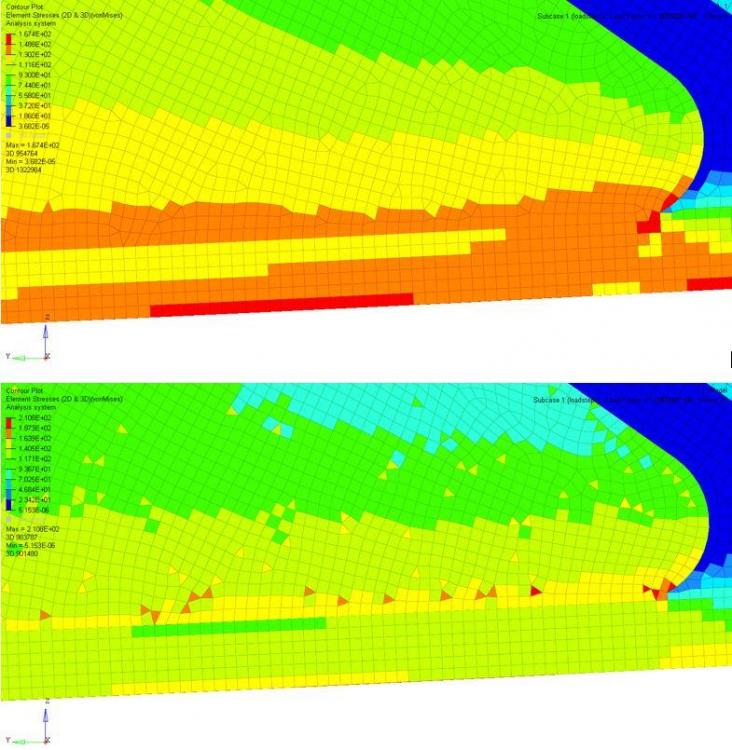I'am studying how a components performance is affected by the materials isotropic and orthotropic behaviour. The image attached shows the same 3d solid mesh using hexa and penta elements but with an isotropic material (top) and an orthotropic material (bottom). I'am using mat1 for isotropic and mat9ort for orthotropic.
There is a clear difference in stress for the cpenta elements compared to the chexa. Are cpenta elements fully supported for mat9ort or is this behaviour a result of the cpenta element formulation?
<?xml version="1.0" encoding="UTF-8"?>