Hi all,
I am using VWT to run a CFD analysis on a prototype vehicle. I have attached a picture below to show the model.
I have the model meshed using HM. I have already ran CFD successfully before, however, this is the first time I add the wheels to simulate their rotation.
The analysis works fine and takes around 20 mins to reach 80 percent, and then stays at 80 percent for hours.
I have attached the text files in the run directory, I have checked them and couldn't find an error, however, I might be missing something.
<?xml version="1.0" encoding="UTF-8"?>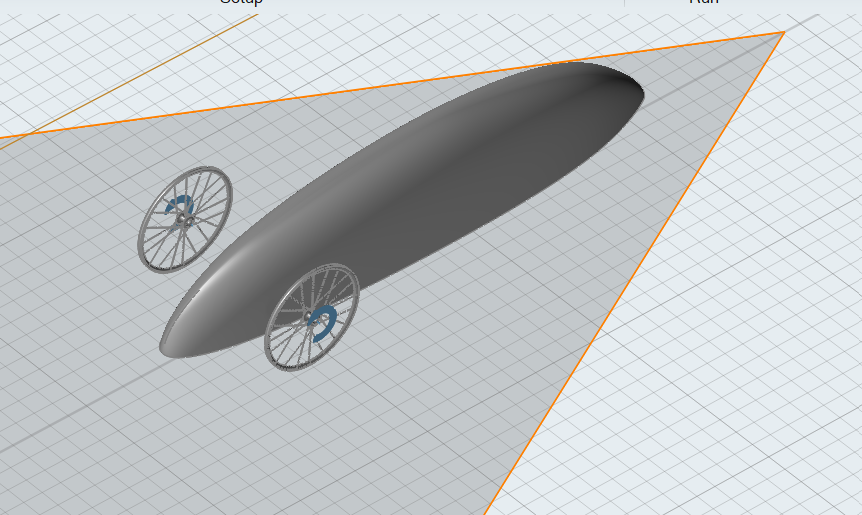
<?xml version="1.0" encoding="UTF-8"?>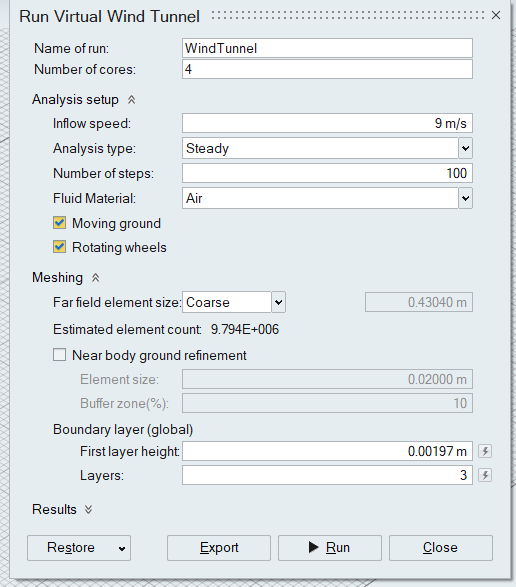
Unable to find an attachment - read this blog