Hi,
I have two surfaces as shown below. The upper surface (green color) & lower surface (Brown) are offset from each other not just in vertical (+Z pointing UP from brown to green) but also in horizontal direction. Sorry I did not realize while taking screenshots about the challenge in making out primary axes orientations.
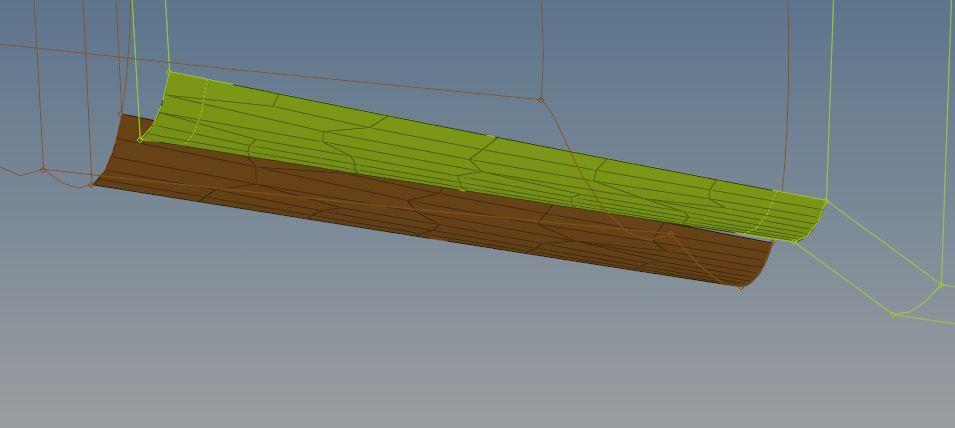
I dunno if this picture helps to get a better idea. Please note that I created this picture solely to illustrate the set up of the two surfaces. The below picture is NOT representative of the geometry I am having issues with.
<?xml version="1.0" encoding="UTF-8"?>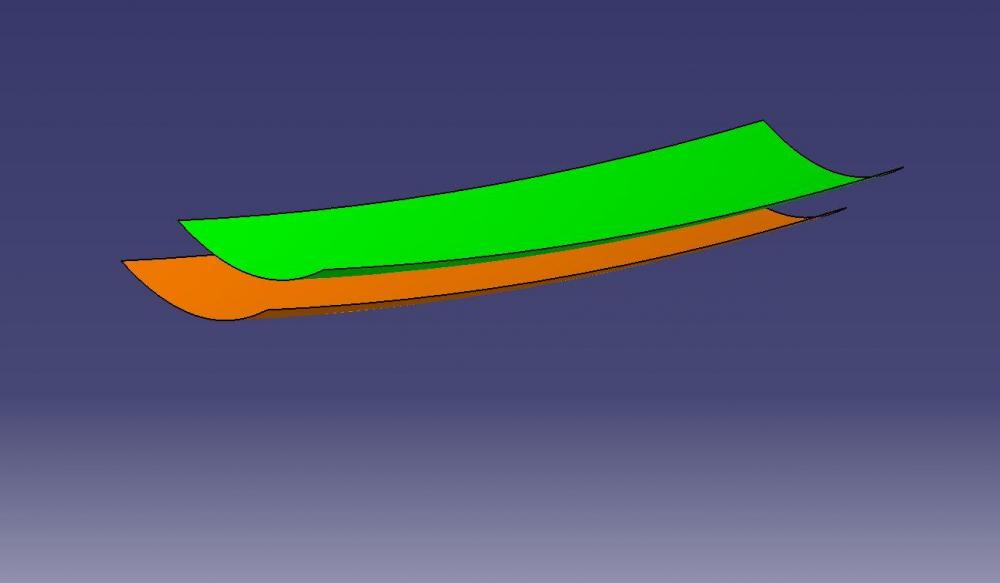
The surfaces are nearly equal in area but are not quite. I need to mesh the surfaces using quad elements and connect them using 1D elements. I have many other surfaces which will be needing similar connection and hence plan on using Linear 1D option. The problem is that I just cannot get equal number of elements in both surfaces. Even though I give similar edge mesh density to the lower surface while meshing, I am getting around 3 less elements count (The upper surface has 42 & lower I get 39) and makes it impossible to use Linear 1D option.
I also tried projecting/translating the elements from upper to loweer surface but as shown below, the results are not satisfactory.
<?xml version="1.0" encoding="UTF-8"?>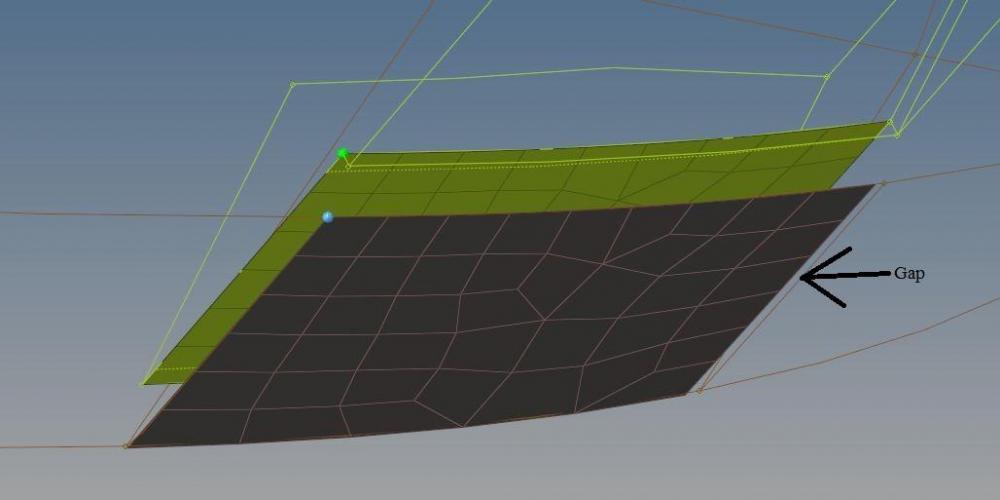
So wondering if I there is a way in which I can specify the number of elements I want in a surface during meshing itself? Or please suggest a way in which I can get equal number of elements. Or is there a way in which I can quickly create 1d elements between each node of the upper & lower surface without spending inordinate amount of time. I have at least another 40 similar surfaces where 1D connections may be needed.