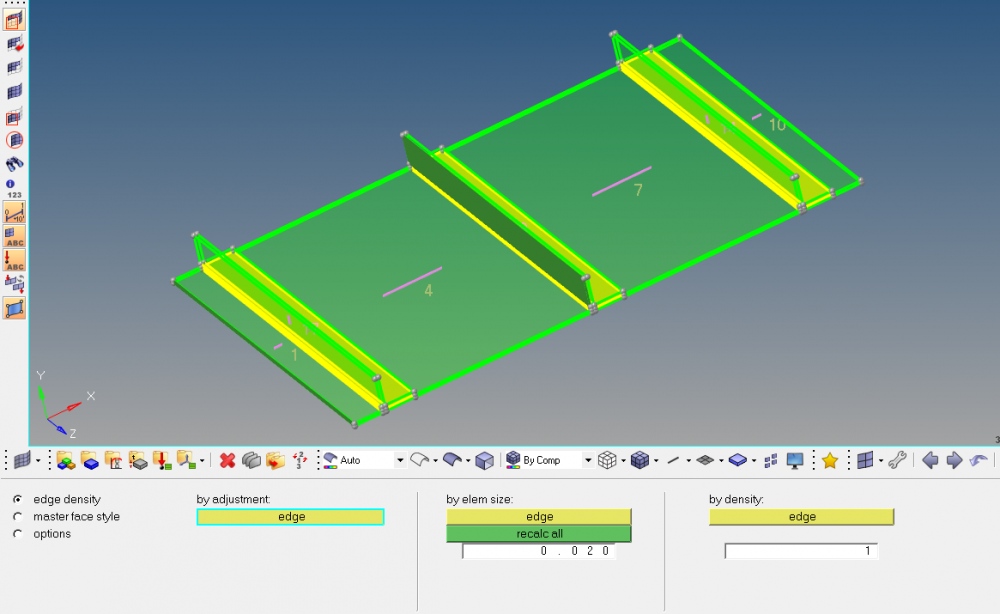If I choose Multivolume/Multisolid Map options, before meshing HM takes me to element density panel page. What do the numbers shown in the figure mean? The numbers 1, 4, 10 etc. which are shown along the X-direction of the model? Are they editable?
<?xml version="1.0" encoding="UTF-8"?>