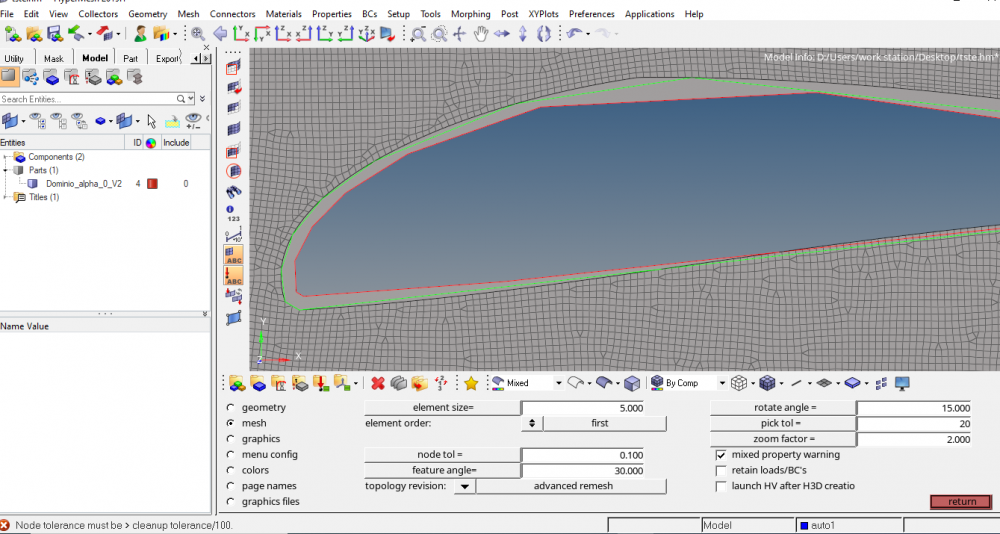Hello,
I need to make a mesh refinement in the region shown in the photo, in the order of 0.01 millimeters. when trying to make the mesh this message appeared:
I came here on the forum and saw that I needed to change the node tolerance, in the O panel.
Then, when trying to work out, this message appeared:
In addition to this message:
I don't know where to set this 'cleanup / 100'
What do I do to be able to make this mesh?
Also, what do I do to select boundary collectors to export the mesh?
thanks in advance!  /emoticons/default_smile.png' srcset='/emoticons/smile@2x.png 2x' title=':)' width='20' />
/emoticons/default_smile.png' srcset='/emoticons/smile@2x.png 2x' title=':)' width='20' />
<?xml version="1.0" encoding="UTF-8"?>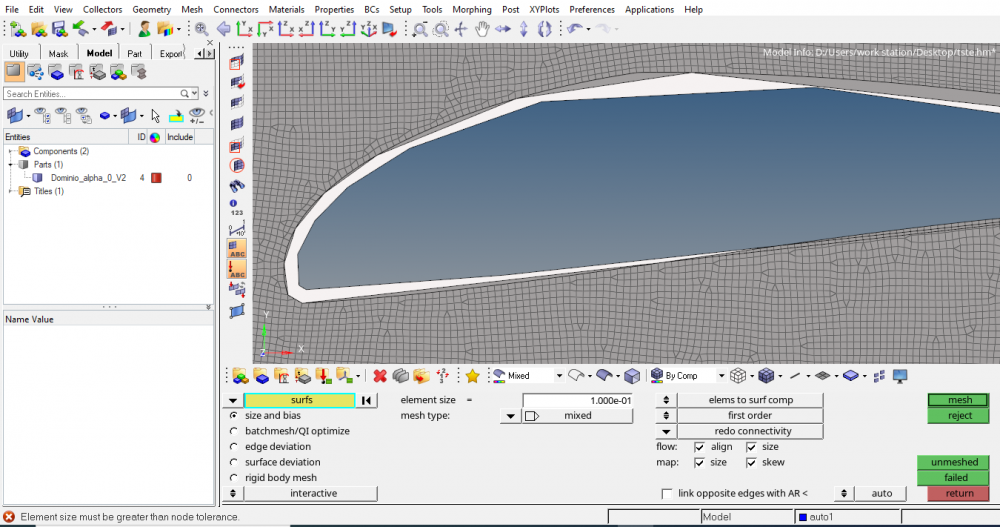
<?xml version="1.0" encoding="UTF-8"?>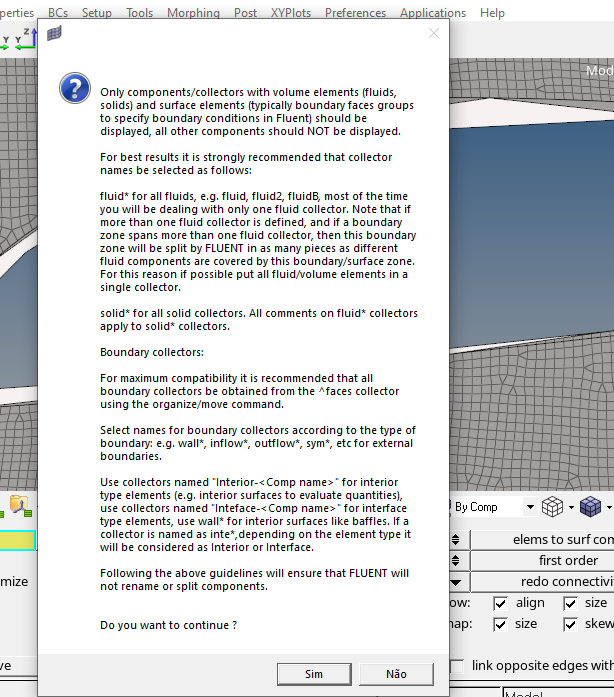
<?xml version="1.0" encoding="UTF-8"?>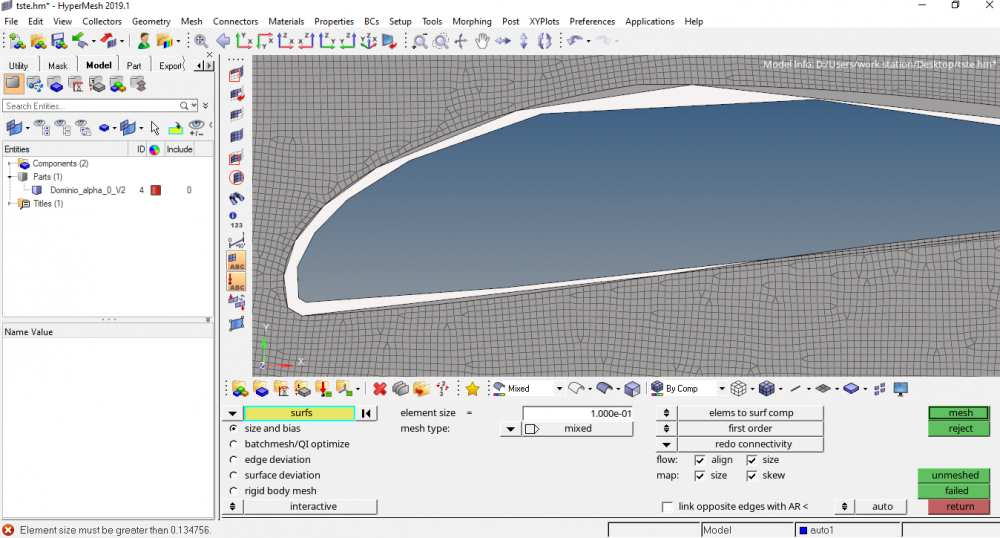
<?xml version="1.0" encoding="UTF-8"?>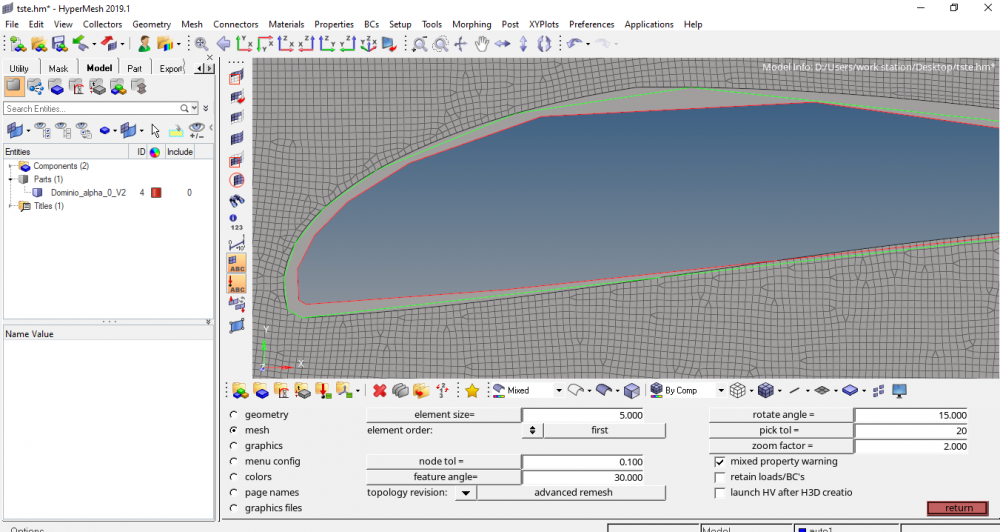
<?xml version="1.0" encoding="UTF-8"?>