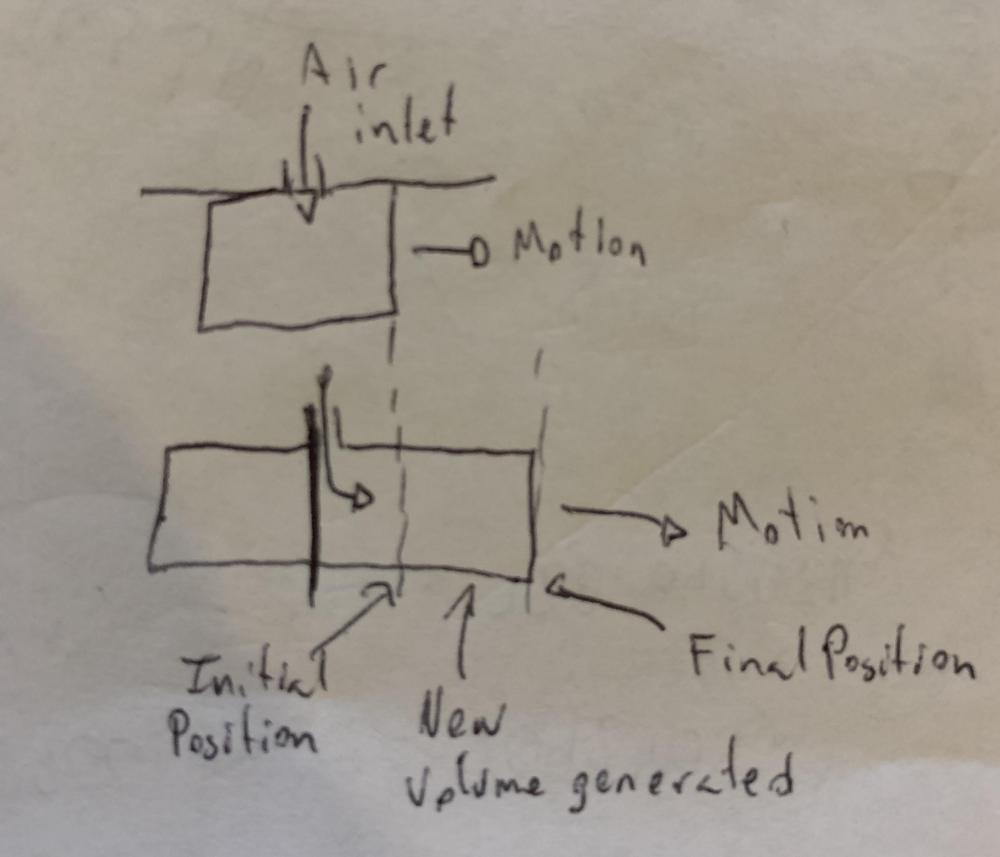Hello, i want to try and do a moving piston simulation using acusolve, I attached a drawing of how it moves, I want to see how the air enters the chamber and fills it up to see the pressure behaviour.
My question is, where can I find information on how to set up a mesh that moves the face of the piston in the direction specified adding volume to the initial volume (like an extrusion of the mesh) and place a .csv file that tells the motion of said piston in the domain.
Many thanks!
<?xml version="1.0" encoding="UTF-8"?>