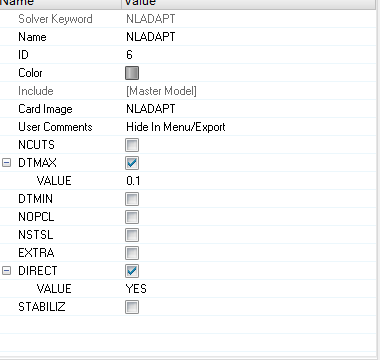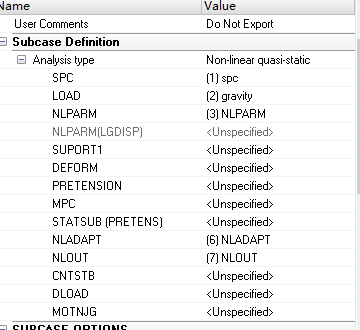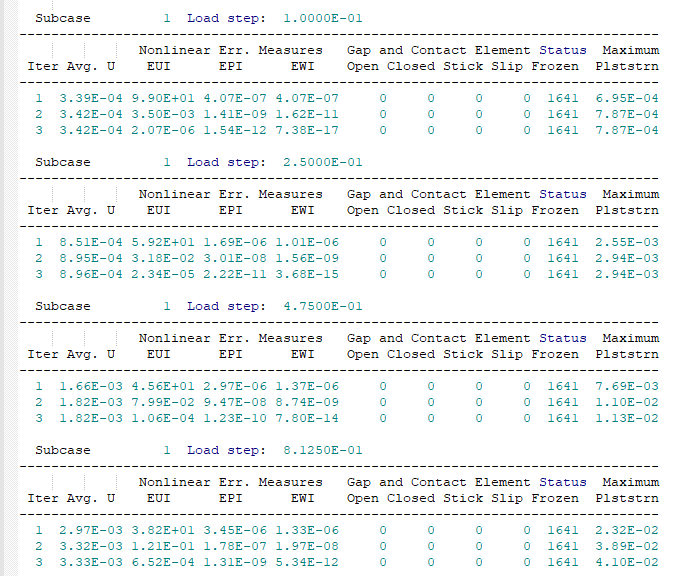Hi,everybody,
I need to fix time increment in my load step , have set NLADAPT>DIRECT>YES,and referece this load in my loadstep. But the solver seems to ignore it and keeps increasing the incerement size.Can somebody give me an advice on what I could do to solve this issue? Thank you very much!