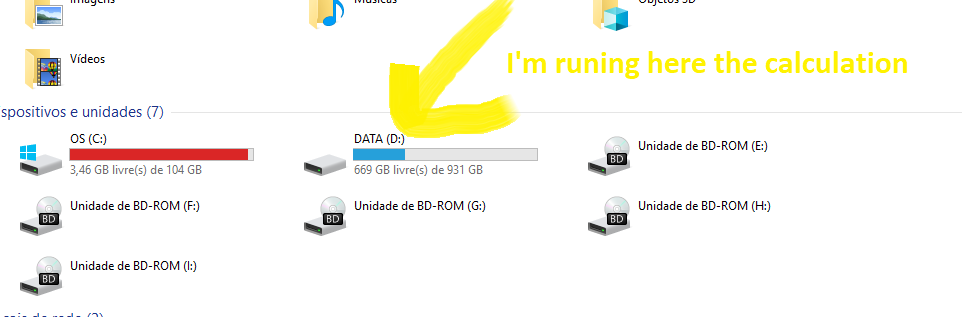Hi friends.
I'm having problems to run a same simulation already done in 2019.1 on version 2019.3.
See the pictures. Please can anyone advise asap.
Thanks in advance.
Best regards,
<?xml version="1.0" encoding="UTF-8"?>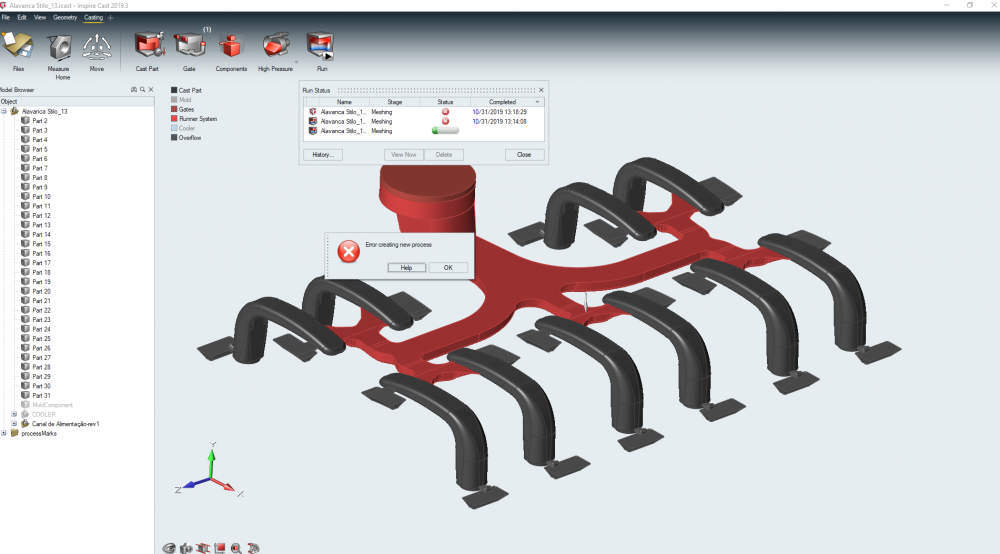
<?xml version="1.0" encoding="UTF-8"?>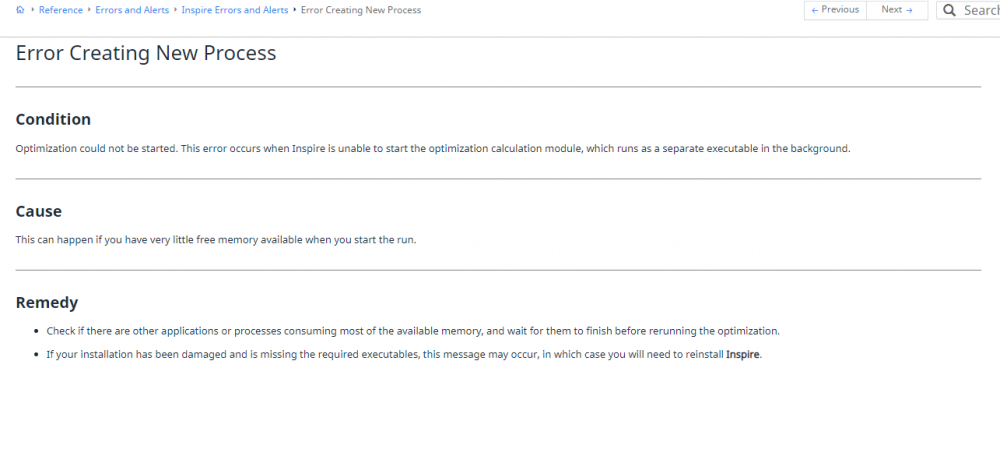
<?xml version="1.0" encoding="UTF-8"?>