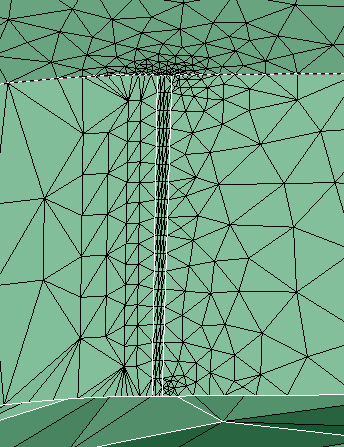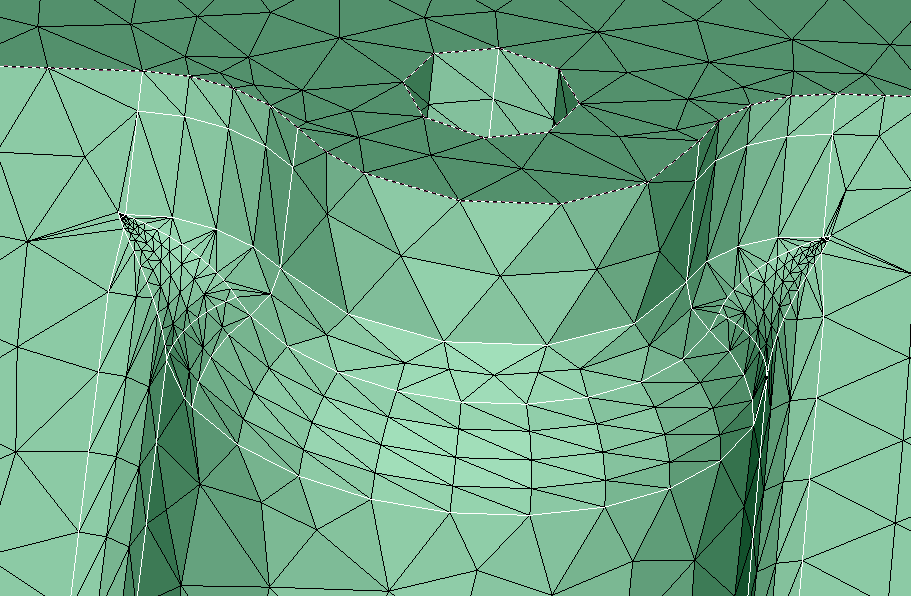Hi SL experts,
I am new to Simlab and like mesh control mesh in SL very much.
It helps me save a lot of time to create solid mesh for complex geometry (a lot of small fillet and tiny surface).
But I when manually fix some small elements, I do not know which is the best functions? I use Collapse edge but take a lot of time. Sometimes, I use GRID mesh.
Could you recommend which SL functions to fix this faster?
Thanks.