OptiStruct: Error # 1000 in the input data >> HOW TO SOLVE?
Beginners with HyperMesh and OptiStruct get a very common error during analysis in the .OUT files. Namely ERROR # 1000.
Error # 1000 is related to either missing or incorrect information in your solver deck (FEM file).
The most common cases are related to forgetting to assign a material to a property, or forgetting to assign a property to a component, or even forgetting to assign a thickness value to a PSHELL property.
This document intends to show how to figure out what exactly causes this error, by “translating” what is described by this error message. These problems could be caught in general by running ‘Model Checker’ before submitting your model, so check also for the topic related to ‘Model Checker’ in the Altair Forum.
Below you will find 3 examples of ERROR # 1000, all from the Forum.
Missing Property in a CTETRA element
*** ERROR # 1000 in the input data:
Incorrect data in field # 3.
Detected while reading line 4406 from file
C:/Temp/baraja/va a funcionar/solid mit mesh funcionara.fem:
'CTETRA 21985 0 5178 5177 5111 7486'
This line was interpreted as:
4406:CTETRA, 21985, 0, 5178, 5177, 5111, 7486
Expected INT > 0, found INTEGER (0).
Syntax error(s) found in bulk data 'CTETRA' card.
From all this info, you should look for the parts in bold, as they tell you what is missing.
First of all, the message says, ‘Incorrect data in field # 3’. Then it says that there is an error in a CTETRA element, specifically the one with ID 21985. And it was expecting an Integer value > 0, but it found the value ZERO, or blank.
Let’s take a look at the CTETRA card, by selecting any element, using the ‘card edit’ function in HM, or taking a look at the OptiStruct Help.
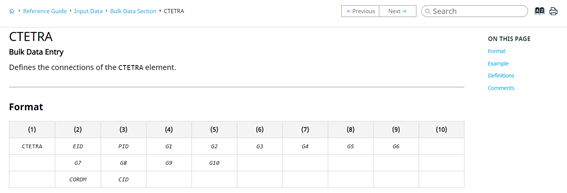
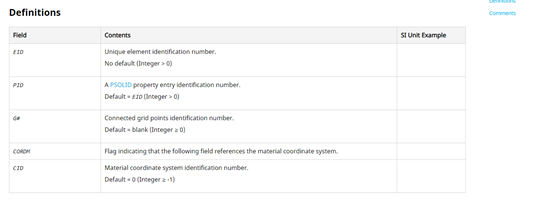
Card edit for an element in HM Desktop
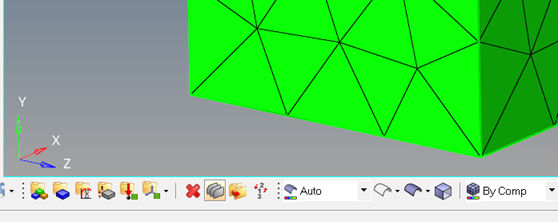
Card edit for an element in HWx
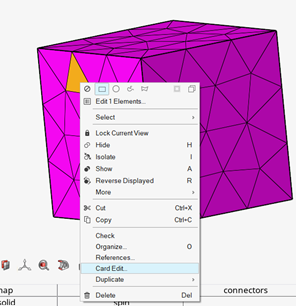
After selecting a specific element, you get this:
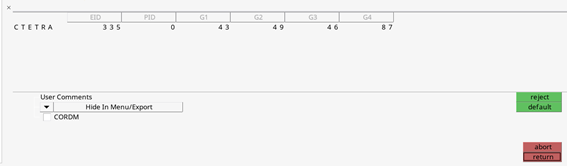
So, by taking a look at the CTETRA card, it is shown that the 3rd field of this card points to the PID, or Property ID. So this value should be an integer and point to a valid PSOLID Property, as it is a Solid Element. As it has value ZERO or BLANK, the solver errors out.
For correcting this, the user must add a correct Property to the element/component that misses the property.
Another example:
*** ERROR # 1000 *** in the input data:
Incorrect data in field # 4.
************************************************************************
A fatal error has been detected during input processing:
*** See next message about line 3043 from file:
C:/Users/soumayaelaggouni/Desktop/test1.fem
'PSHEAR 1 1'
*** ERROR # 1000 *** in the input data:
Incorrect data in field # 4.
Again, the error message points to incorrect data, and it says the Field #4 of a property PSHEAR is incorrect.
Taking a look again at the PSHEAR card, the user will notice that the 4th field in the PSHEAR card is the ‘T’ value, meaning the Thickness of the property.
So by adding a consistent value (>0) should fix the issue.
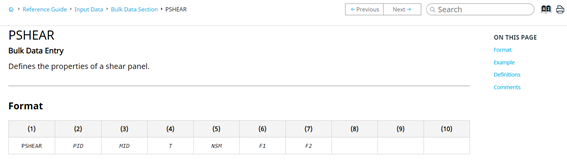
The last example also states incorrect data in field #4,
*** See next message about line 55 from file:
F:/Temp/Optistruct/shapetest/HM19.fem
(this is continuation line 2 of DSHAPE,1 bulk data)
'+ GRID ID 0'
*** ERROR # 1000 *** in the input data:
Incorrect data in field # 4.
In this case, let’s take a look again at the documentation for OptiStruct, and find the DSHAPE card.
In this case the message states ‘continuation line 2’ of the DSHAPE card.
So this is related to the 3rd line of the DSHAPE card, and 4th field, which is the GSETID/GID1.
This should be an ID number, so an integer value was expected. Probably the user has not selected properly the Grids to be optimized by the Free-Shape method. So, in order to correct it, the user should go back to the free-shape panel and update his selection.
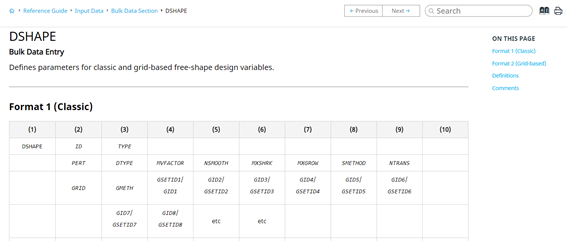
As a conclusion, the Error # 1000 message is very general, but it tells you exactly what is wrong in your model, and with a little knowledge of how the solver works you can easily identify where the issue is.
Having this tip in mind, it would be easier to build your model successfully.