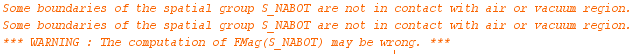Hello
i have a model of plunger with 2 magnets at each side of it , a coil with current surrounding a cylinder and the plunger inside the cylinder.
when i do the simulation its all works and show me the flux density but when i do the Force on the plunger i get error.
i have to say the simulation worked before i change the size of the model but now nothing.
thanks
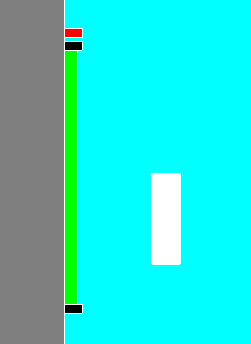
.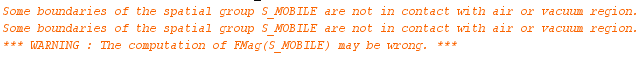
<?xml version="1.0" encoding="UTF-8"?>