Hey guys,
I have some questions regarding meshing overlapped geometries.
I have this geometry with two pieces: the yellow piece and the blue piece, both made of 2D surface mesh. They overlap a bit as shown in the picture.
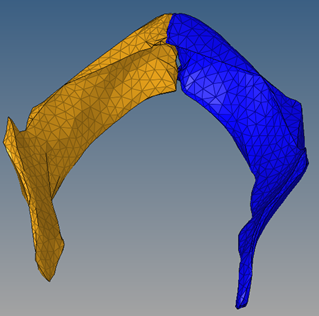
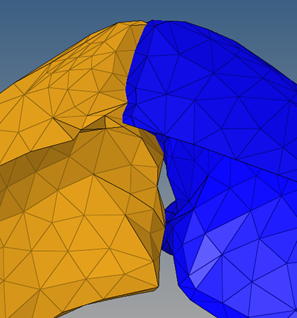
My goal is to create continuous solid mesh out of these two pieces. My current approach is: (1) create two solid bodies out of the surface mesh separately, then (2) Boolean Operation merge the two solid bodies into one solid body, then (3) Volume Tetra them. The problem of this approach is that, the two merged bodies generates narrow irregular geometry lines at the overlapped part, which leads to really fine mesh at the overlapped region, as shown below,
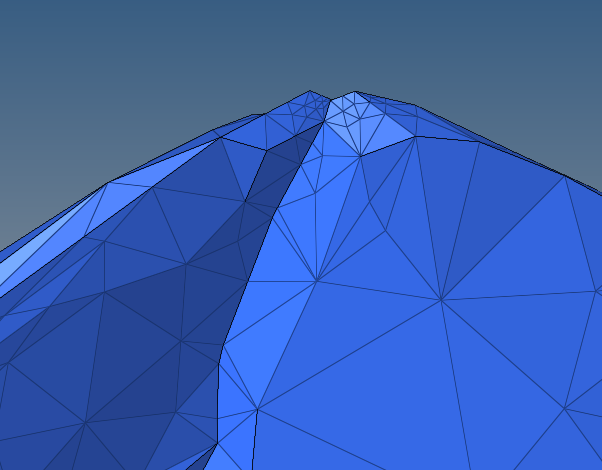
I need evenly sized mesh (length ~0.04) for the model to stay stable. I’ve tried to use Check Elements to save the elements smaller than 0.01, then remesh them using Tetra Remesh, but it did not work.
Any suggestion on how to generate solid mesh better in this situation? I’ve attached the model file in this post. Thank you!
<?xml version="1.0" encoding="UTF-8"?>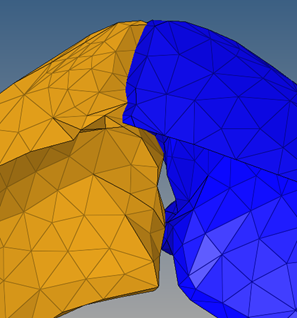
Unable to find an attachment - read this blog