Hello everyone.
I'm working on a project which consists of a rod-trussed structure .I'm having some difficulties working with rigids. I have followed the Altair's student frame linear static analysis.
Since I need my SPC to be in a rigid, the configuration is this one:
<?xml version="1.0" encoding="UTF-8"?>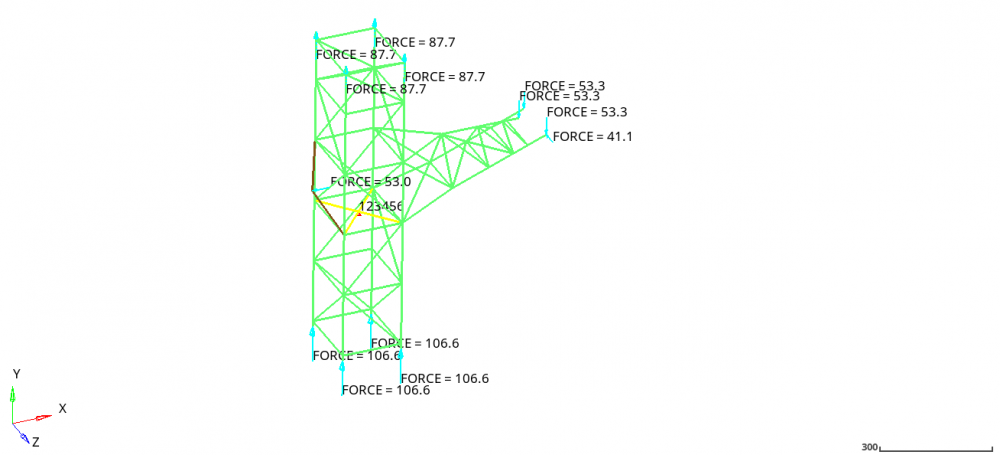
I am using two rigids: one for the SPC and another one for applying a force (brown line). Whenever I use the configuration above, OptiStruct says there's dependency between rigids (because the two rigids are applied to the same node). So, in order to fix that, I have tried this configuration:
<?xml version="1.0" encoding="UTF-8"?>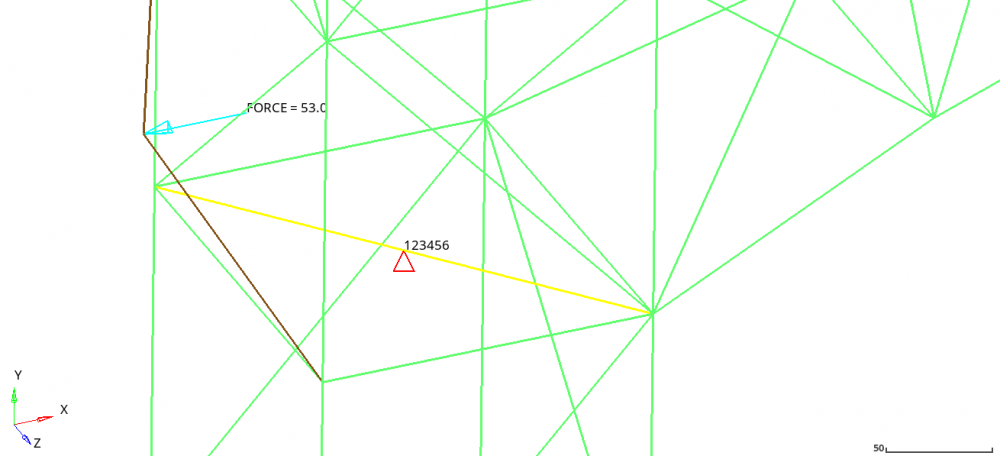
Which yields this result:
<?xml version="1.0" encoding="UTF-8"?>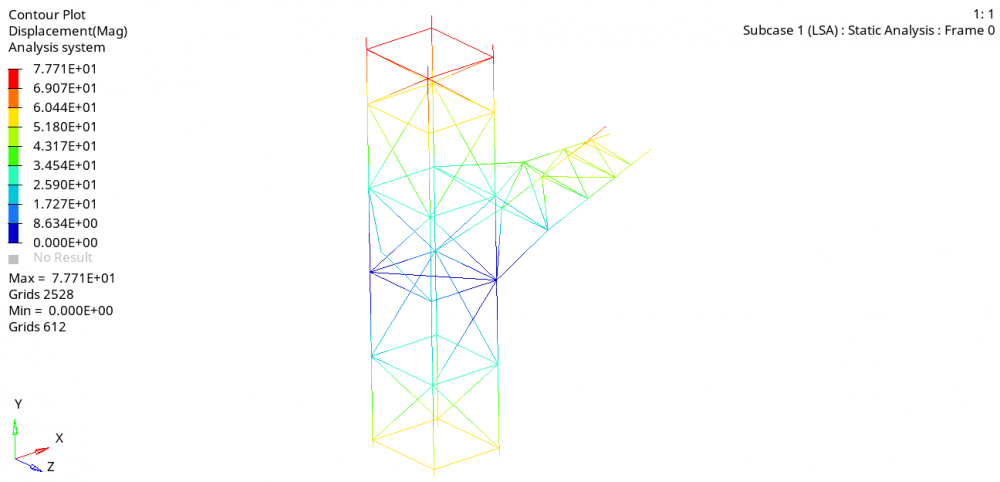
But if I try to run a different configuration (for example, linking the SPC rigid to 3 nodes, except the one where the force rigid connects), I get this result:
<?xml version="1.0" encoding="UTF-8"?>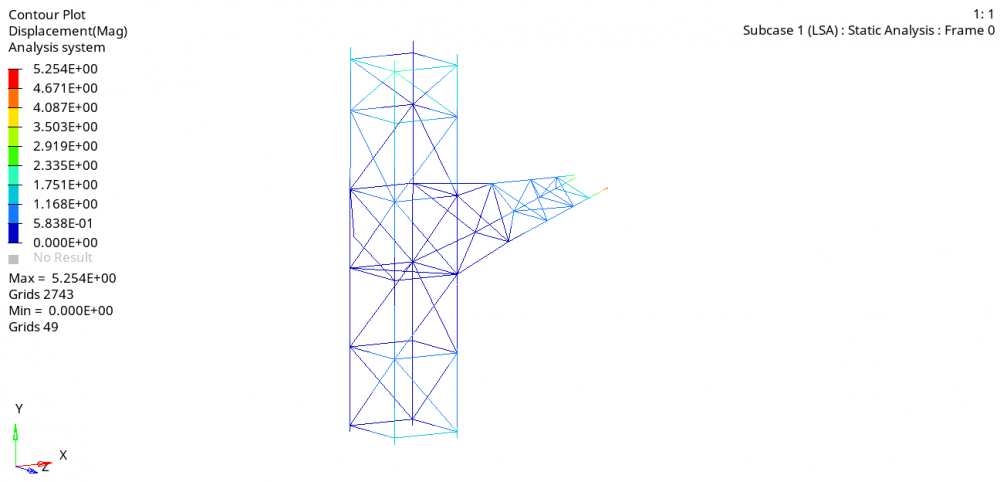
Which basically zeroes my displacements and stresses in the model. I have no ideia which one is giving me more realistic results and I'd could use some help trying to figure it out!
Thanks
Unable to find an attachment - read this blog