FREE Altair Compose Notebook:
An Introduction to System Dynamics and Controls using Altair Compose (Click Here)
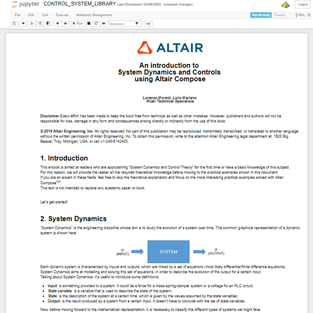
WHAT IS ALTAIR COMPOSE NOTEBOOK?
The Altair Compose Notebook is an environment where you can develop interactive documents, mixing text, pictures, equations, and editable scripts.
· For Academia: an application to make teaching more efficient and fun
· For Professional: a tool to create interactive document that you can share across your organization
· For Everyone: an environment to develop and present your projects
WHAT WILL YOU LEARN FROM THIS NOTEBOOK?
In this first notebook we talk about System Dynamics and Controls. Our aim is to provide you with all the basic knowledge you will need to work on your projects or deepen your studies.
We will cover:
1. System Dynamics
2. Continuous Dynamics
2.1. System Analysis
2.2. Control Theory
3. Discrete Dynamics
The theoretical explanation will be integrated by practical examples and applications, that will be developed leveraging Compose built-in functions (in particular the ControlSystem Library).
MORE RESOURCES
Also a .pdf version is available. CLICK HERE to download the E-book: An Introduction to System Dynamics and Controls using Altair Compose