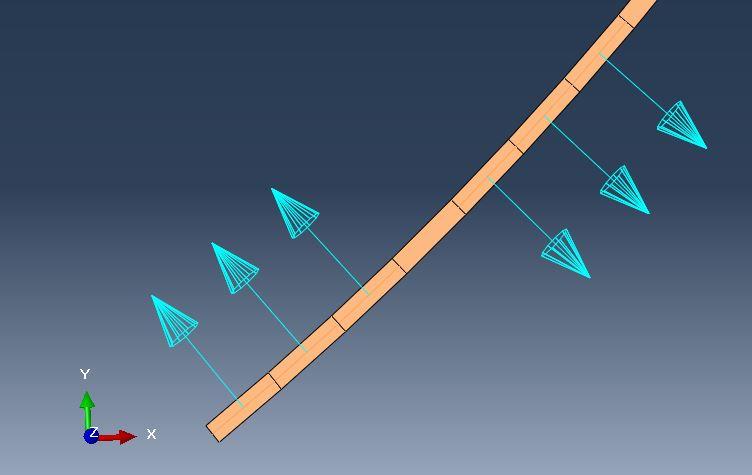Hi All,
I have a query,
Is there any method to find out the normal direction in the 1D elements.
In Hypermesh, if I am connecting the nodes from top to bottom and vice versa, the respective normal directions varies as shown in abaqus image.
I want all normal to be in one direction,Whether any scripts are available to change the direction of normal.
Thank you.
<?xml version="1.0" encoding="UTF-8"?>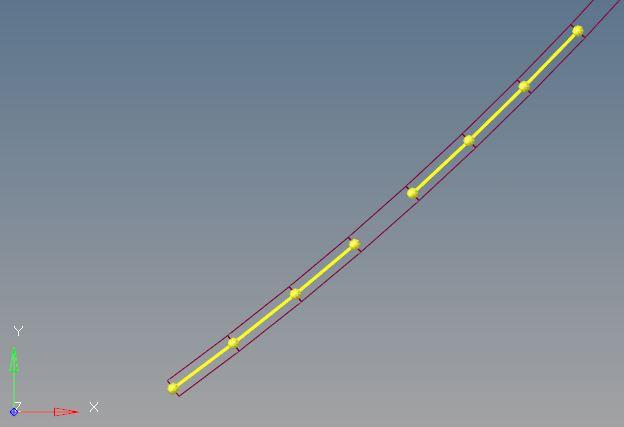
<?xml version="1.0" encoding="UTF-8"?>