Good evening everybody,
i hope my question is understandable and someone can may help me.
I want to proof an analytical task with optistruct. On a thin beam are several forces attached and he has a thickness of 2mm. The force Fx and the moment Mz are charged on the hole surf, so i took the force as a pressure an spread the moment with a rbe3.
The main problem is, that i don´t know if i used the shell elements the right way. First i tried to work with a midsurface, but this doesn´t work at all. So i meshed all surfs with a thickness of 2.0 in properties. Is that correct?
And how can i get the pricipal stress in x direction in hyperview? I tried it with 'Element Stresses (2D & 3D)' - P3 Minor and mid layer, but i think that is not correct. The analytical result was 224 N/mm².
Sorry for this stupid questions, but it took me hours and hours and i didn´t made any progress.
<?xml version="1.0" encoding="UTF-8"?>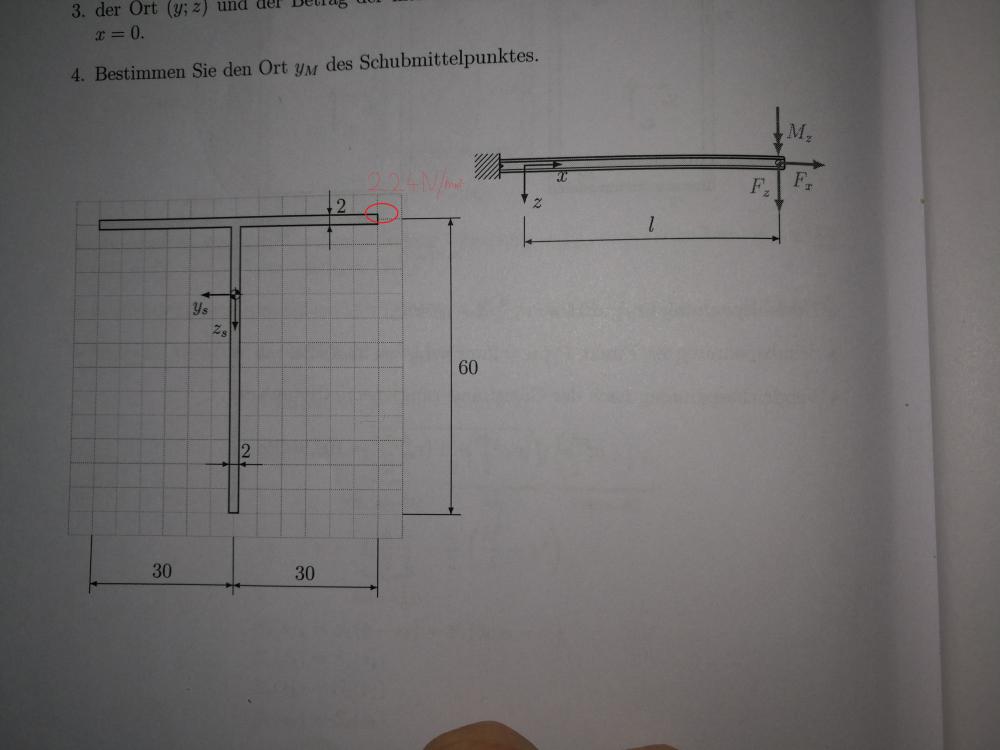
Unable to find an attachment - read this blog