Hello,
I'm following tutorials regarding vehicle modelling and I'm facing problems when trying to edit advance driver, see screenshot:
<?xml version="1.0" encoding="UTF-8"?>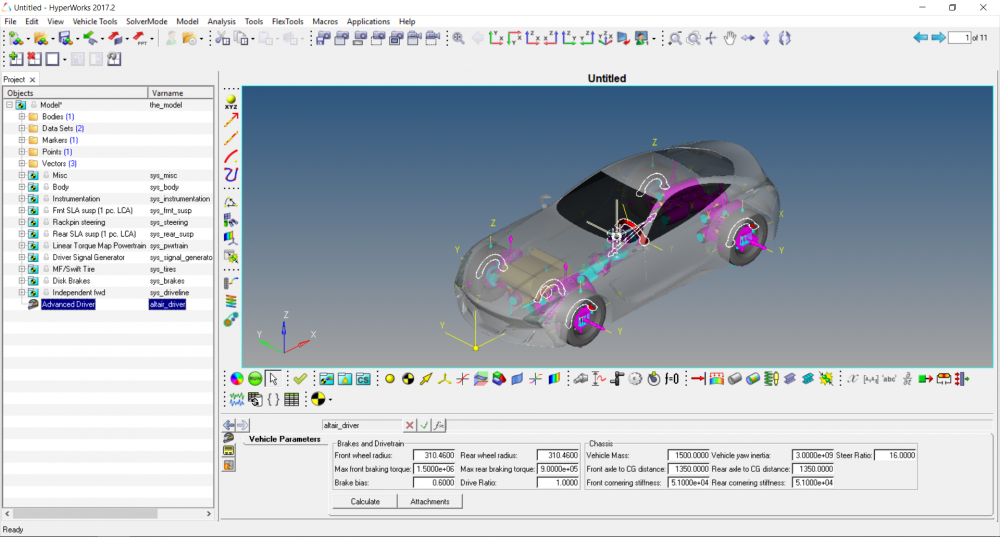
As you may see, the driver file selection tool is not showing up. Any clues on what the problem may be?
Thanks in advance for your help.