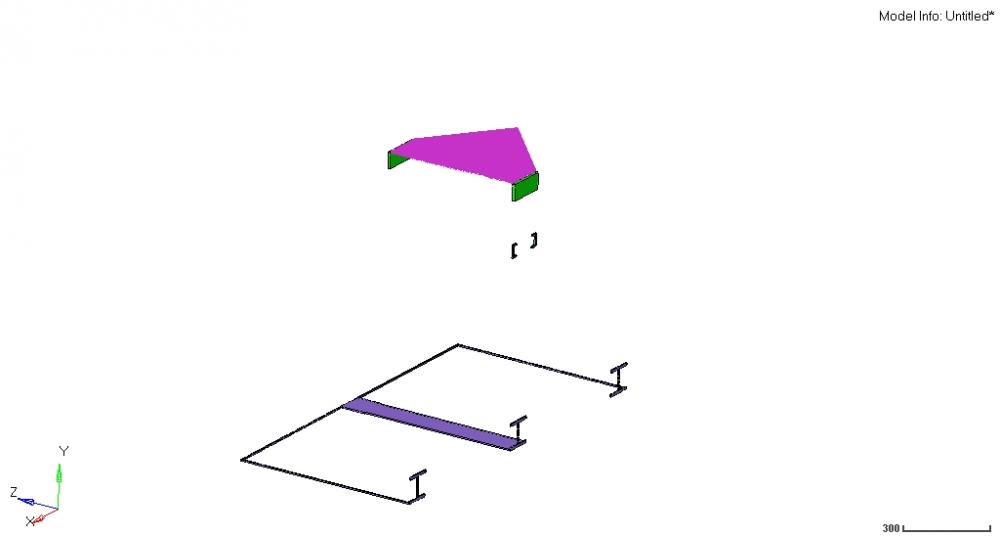Hi
I've been trying to set up the drop test tower simulation comprising of 8 components.
All of the components are SOLID, I have faced with the difficulty to connect those components appropriately
then, I decided to use the interface type 2 as the connectors. As a result, during running RADIOSS, it showed up
the 10 warnings as below.
1. How to set this kind of interface with the suitable connection (Which parameter ?), just connect them instead of being the equivalent node.
2. I defined the BC as Solid symmetry and based fix, both of them cause the incompatible kinematic condition, how to solve?
WARNING ID: 194
** WARNING IN HIERARCHY REFERENCE
DESCRIPTION :
-- NODE GROUP ID: 12
-- BC_Gravity TITLE: PART
REFERENCE TO UNEXISTING ID=80
.. BOUNDARY CONDITIONS
.. INITIAL VELOCITIES
.. DOMAIN DECOMPOSITION
.. ELEMENT GROUPS
.. INTERFACES
.. INTERFACE BUFFER INITIALIZATION
WARNING ID : 1079
** WARNING : CHECK TIED INTERFACE
WARNING ID : 1157
** WARNING : TIED INTERFACE
WARNING ID : 1157
** WARNING : TIED INTERFACE
WARNING ID : 1157
** WARNING : TIED INTERFACE
.. RIGID BODIES
.. RETURNS TO DOMAIN DECOMPOSITION FOR OPTIMIZATION
.. DOMAIN DECOMPOSITION
.. ELEMENT GROUPS
.. INTERFACES
.. INTERFACE BUFFER INITIALIZATION
WARNING ID : 1079
** WARNING : CHECK TIED INTERFACE
WARNING ID : 1157
** WARNING : TIED INTERFACE
WARNING ID : 1157
** WARNING : TIED INTERFACE
WARNING ID : 1157
** WARNING : TIED INTERFACE
.. RIGID BODIES
.. ELEMENT BUFFER INITIALIZATION
WARNING ID : 312
** INCOMPATIBLE KINEMATIC CONDITIONS IN MODEL
DESCRIPTION :
44 INCOMPATIBLE KINEMATIC CONDITIONS IN MODEL
.. GEOMETRY PLOT FILE
.. PARALLEL RESTART FILES GENERATION
TERMINATION WITH WARNING
------------------
0 ERROR(S)
11 WARNING(S)
PLEASE CHECK LISTING FILE FOR FURTHER DETAILS
<?xml version="1.0" encoding="UTF-8"?>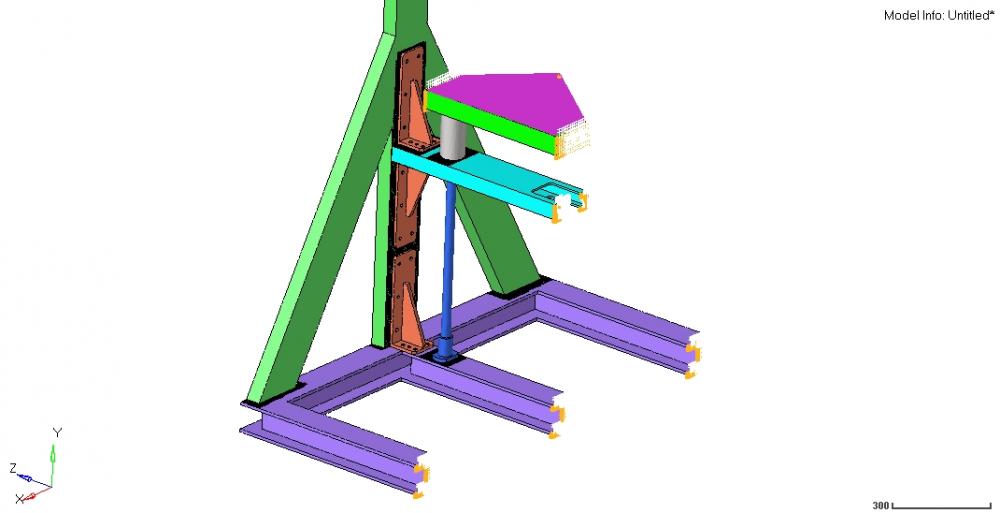
<?xml version="1.0" encoding="UTF-8"?>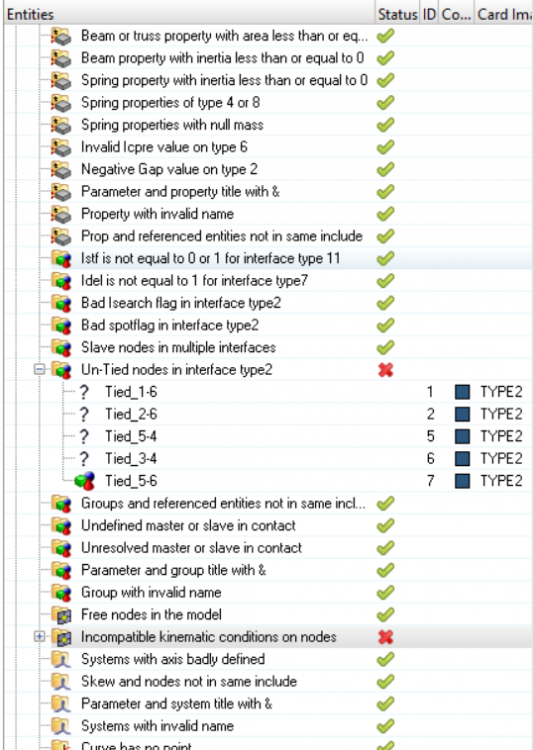
<?xml version="1.0" encoding="UTF-8"?>