Hello everyone,
I have a problem when import stl file into inspire cast. When i set up the problem, the 'open window' show up like this
<?xml version="1.0" encoding="UTF-8"?>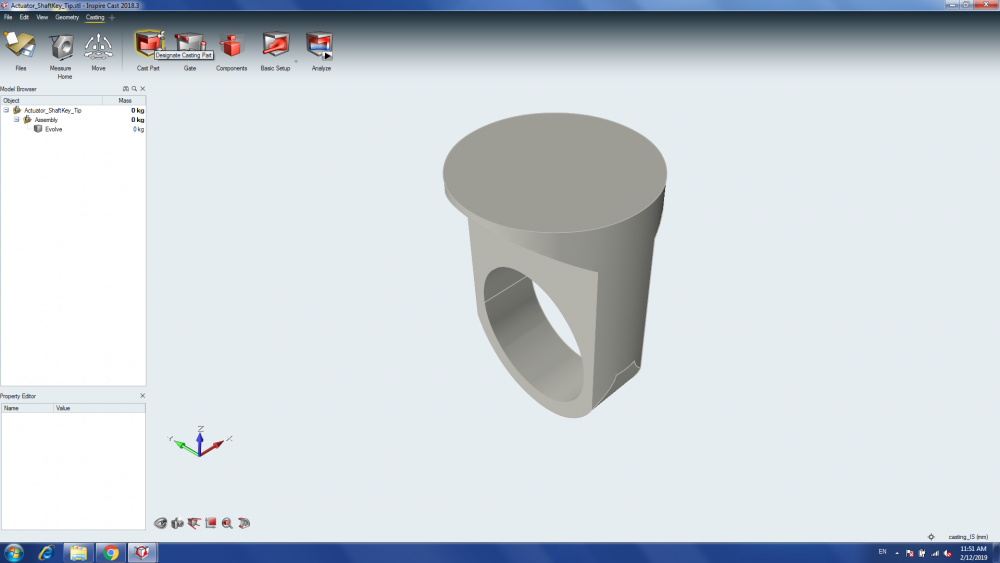
<?xml version="1.0" encoding="UTF-8"?>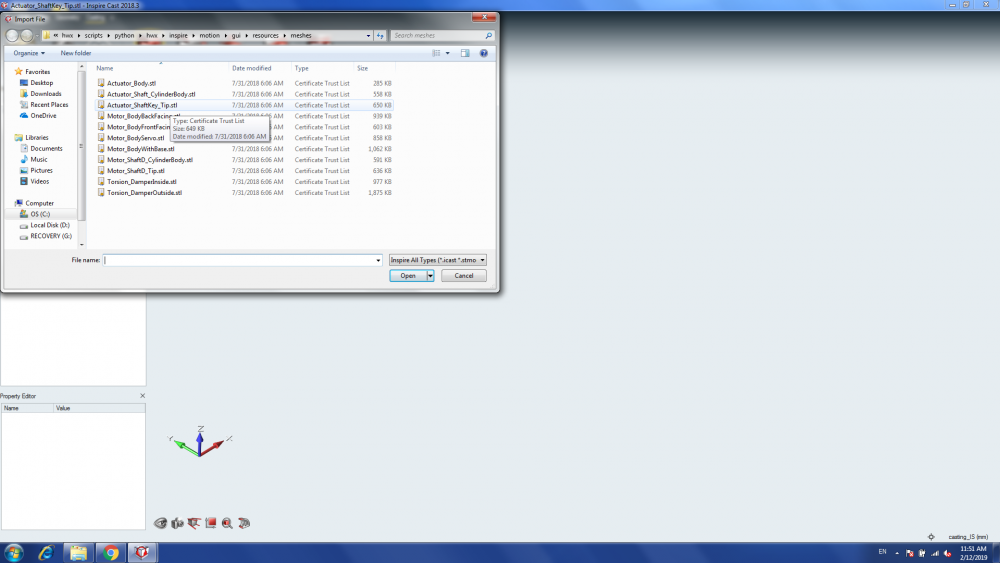
And i can't set up the condition of the problem.
Thanks.