hello
i m trying to make h3d from .fem. i m doing as it is tutorial in MotionView/MotionSolve which are available @ http://www.altairuniversity.com/learning-library and search for motorcycle.
i created my own motor cycle frame in optistruct then i meshed it and created rigid components.
like
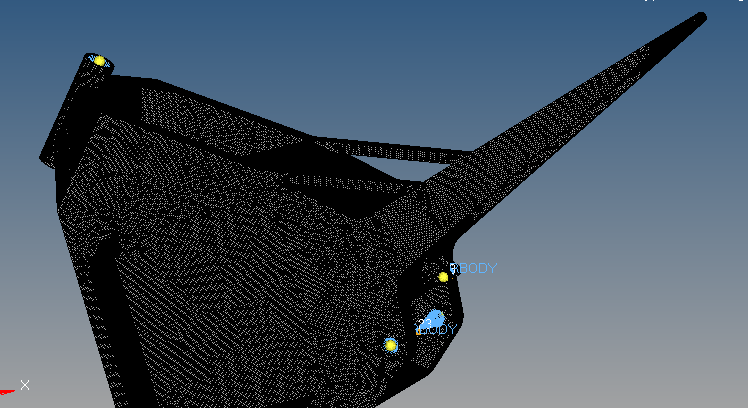
then i followed the Generating a Flexible Body for use in Altair MotionSolve - RD-4030
https://www.sharcnet.ca/Software/Hyperworks/help/hwsolvers/hwsolvers.htm?rd4030.htm
then i did optistruct and created .fem file
while importing that file
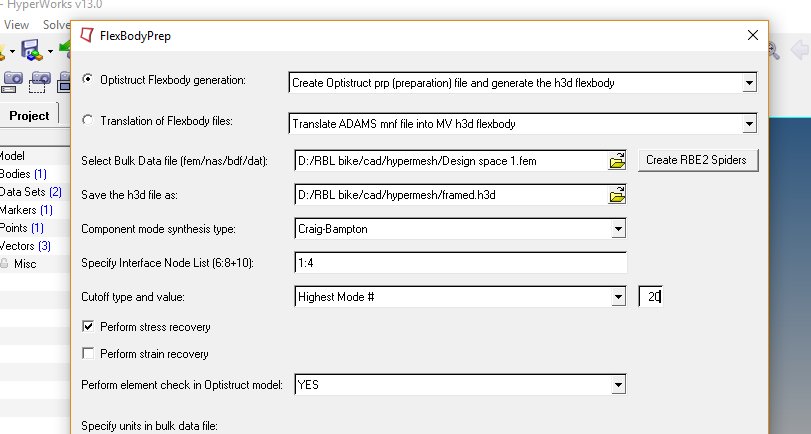
error message came:
*** OptiStruct defaults set from:
install config file: C:\Program Files\Altair\13.0\/hwsolvers/optistruct.cfg.
NOTE # 9199
MSGLMT=STRICT is active, all messages will be printed.
You can suppress some less important warning messages by use of
MSGLMT=BRIEF or UNREF (in config file or in the input data).
2 PARAM(s) were set:
COUPMASS,-1
CHECKEL ,YES
*** INFORMATION # 741
No need to constrain the rotational d.o.f. of this dependent grid.
RBE2 element id = 1309054
independent grid id = 237100
dependent grid id = 5
This is because there isn't any stiffness and load on the rotational
d.o.f. of the dependent grid.
*** INFORMATION # 741
No need to constrain the rotational d.o.f. of this dependent grid.
RBE2 element id = 1309054
independent grid id = 237100
dependent grid id = 6
This is because there isn't any stiffness and load on the rotational
d.o.f. of the dependent grid.
*** INFORMATION # 741
No need to constrain the rotational d.o.f. of this dependent grid.
RBE2 element id = 1309054
independent grid id = 237100
dependent grid id = 7
This is because there isn't any stiffness and load on the rotational
d.o.f. of the dependent grid.
*** INFORMATION # 742
The dependent rotational d.o.f. of this rigid element is removed.
RBE2 element id = 1309055
independent grid id = 237106
a dependent grid id = 83333
This is because there is no need to constrain the rotational d.o.f. of
any of the dependent grids.
*** INFORMATION # 742
The dependent rotational d.o.f. of this rigid element is removed.
RBE2 element id = 1309056
independent grid id = 237103
a dependent grid id = 14115
*** INFORMATION # 743
The total number of grids whose rotational d.o.f.s need not be
constrained in RBE2 elements is 1468.
*** INFORMATION # 743
The total number of rigid elements, whose rotational dependent d.o.f.
are removed because there is no need to constrain those d.o.f., is 2.
*** ERROR # 176 ***
A dependent d.o.f. of rigid elements is constrained in an SPC set.
grid id = 1
component = 1
SPC set id = 0
*** ERROR # 176 ***
A dependent d.o.f. of rigid elements is constrained in an SPC set.
grid id = 1
component = 2
SPC set id = 0
*** ERROR # 176 ***
A dependent d.o.f. of rigid elements is constrained in an SPC set.
grid id = 1
component = 3
SPC set id = 0
*** ERROR # 176 ***
A dependent d.o.f. of rigid elements is constrained in an SPC set.
grid id = 1
component = 4
SPC set id = 0
*** ERROR # 176 ***
A dependent d.o.f. of rigid elements is constrained in an SPC set.
grid id = 1
component = 5
SPC set id = 0
*** ERROR # 176 ***
A dependent d.o.f. of rigid elements is constrained in an SPC set.
grid id = 1
component = 6
SPC set id = 0
*** ERROR # 176 ***
A dependent d.o.f. of rigid elements is constrained in an SPC set.
grid id = 2
component = 1
SPC set id = 0
*** ERROR # 176 ***
A dependent d.o.f. of rigid elements is constrained in an SPC set.
grid id = 2
component = 2
SPC set id = 0
*** ERROR # 176 ***
A dependent d.o.f. of rigid elements is constrained in an SPC set.
grid id = 2
component = 3
SPC set id = 0
*** ERROR # 176 ***
A dependent d.o.f. of rigid elements is constrained in an SPC set.
grid id = 2
component = 4
SPC set id = 0
*** More of ERROR messages # 176 were suppressed...
then
.h3d not created
please help me
my objective is do optimization of my motorcycle frame
and to apply loading condition i want to use motion solve to extract loads
then do topology optimization to get new optimized design.
exactly same as
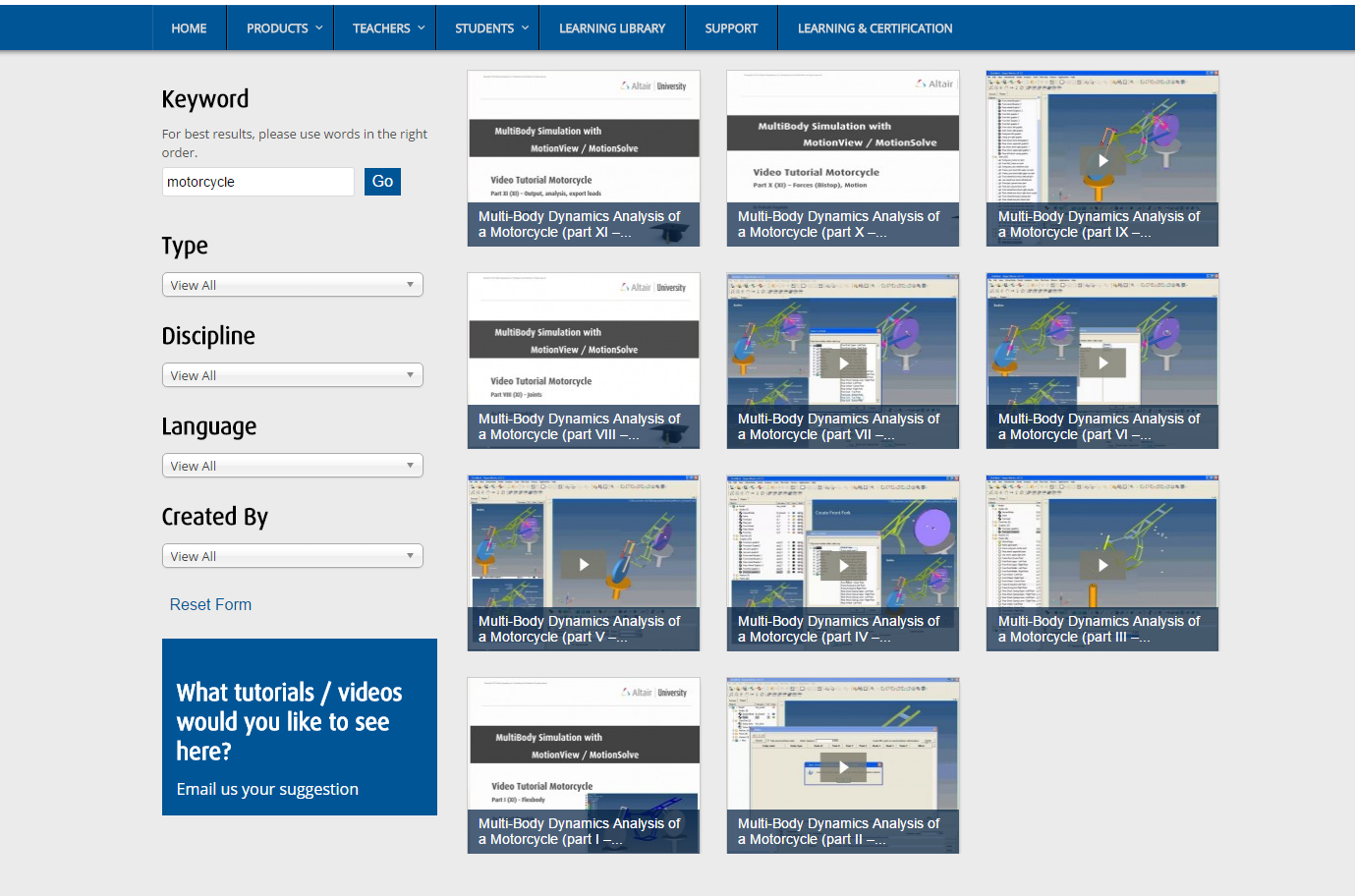
my problem is i m not able to create h3d file
i want to know what load steps i use to create successful result
regards
santosh