Hello,
I want to do a non-linear static simulation on my model.
I imported the TABLES1 data, but I have the simulation which displays an error message.
Here is the message:
A fatal error has been detected during input processing:
*** ERROR # 3015 ***
The first point (X1,Y1) specified on the TABLES1 bulk data entry ID=1
does not satisfy (zero,non-zero) requirement. The initial yield stress
can not be zero.
*** Run terminated because of error(s) in the input data.
in image the data of my TABLES1
I don't understand or have the problem.
Thank you for your help.
the file also as an attachment
<?xml version="1.0" encoding="UTF-8"?>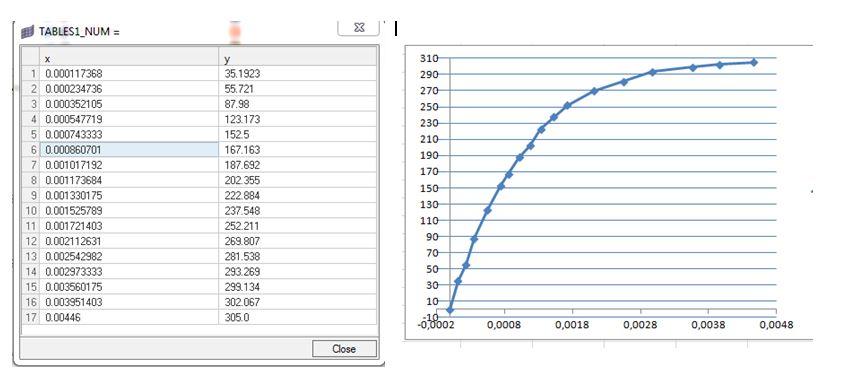
Unable to find an attachment - read this blog