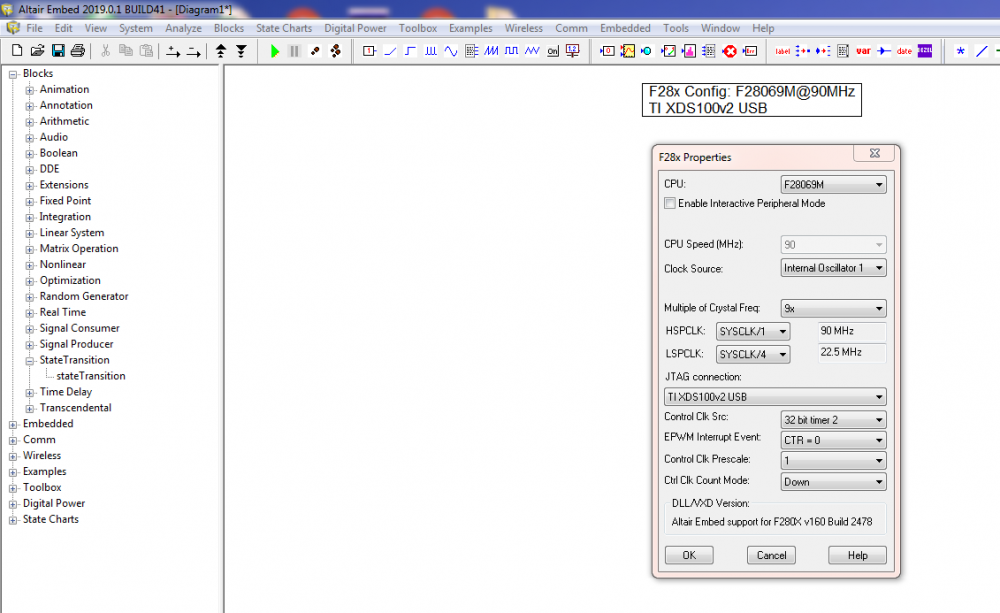Hi there!
First, I'm very pleased about Altair Embed (formerly known as SolidThinking or VisSim), and all its facilities. It saves a lot of time when you start a new project based on Texas Instruments DSPs!
But there's a little problem that I can't solve: If I start a new project (base and debug model), I can't configure ADC properties, because the menu window does not open. As mentioned in the topic Title, I'm using Embed version 2019.0.1, and a Texas Instruments Piccolo F28069M (with a full purchased license). My operating system is Windows 7 x64 bit and I'm using: Code Composer 8.3.1, latest version of ControlSuite and latest version of MotorWare. At the installation step, I have pointed the CCS path for the compiler. All the environment variables have been set correctly. I have also tried to run the software on different operating systems, such as Windows 10 and 8. I have runned it in all compatibility modes, but the result is the same. I have also tried with a different DSP such as Delfino F28335 and F28377s, but the problem still persists. In a past version of SolidThinking, like 2017, this option worked great...
I hope this problem will be solved, as simply as possible...
P.S.: I have attached some pictures describing the procedure...<?xml version="1.0" encoding="UTF-8"?>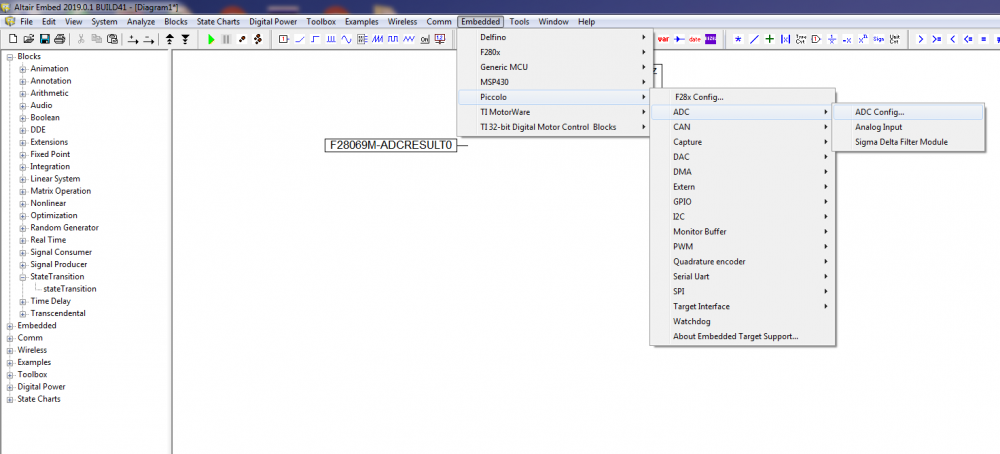
Best regards, for the Altair Comunity!
<?xml version="1.0" encoding="UTF-8"?>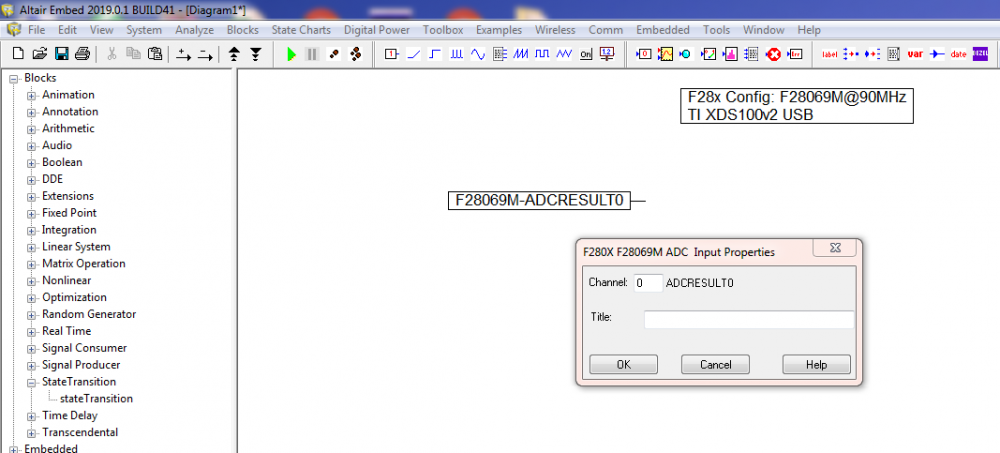
<?xml version="1.0" encoding="UTF-8"?>