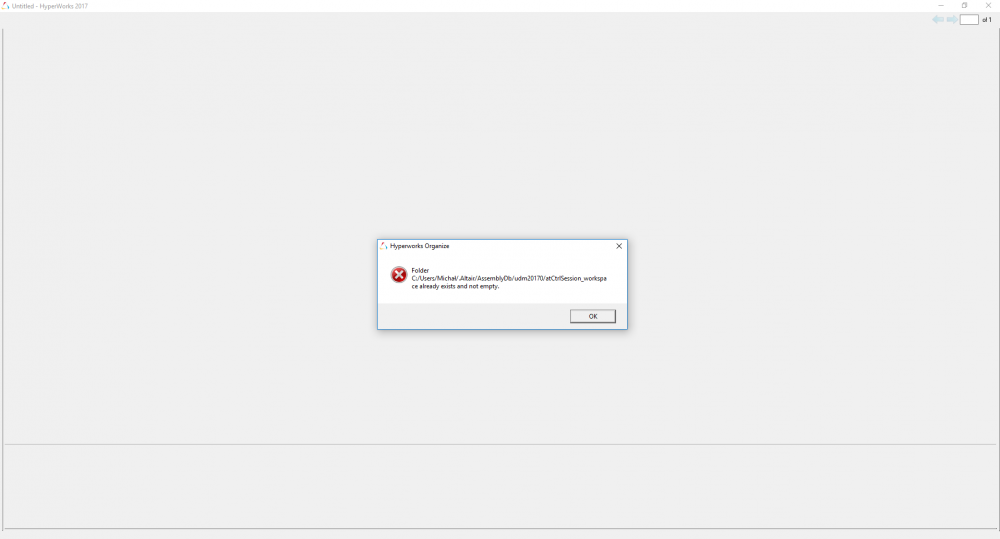Hi,
I have a problem with Hyperworks Student Edition. After running the program loads for a moment and then the process dies. The second time it displays an error
'Folder C:/Users/Michal/.Altair/AssemblyDb/udm20170/atCtrlSession_workspace already exists and not empty.' Then 'The library is closed.'
After deleting the folder the whole situation is repeated.
Any idea how to fix it?
Michal
<?xml version="1.0" encoding="UTF-8"?>