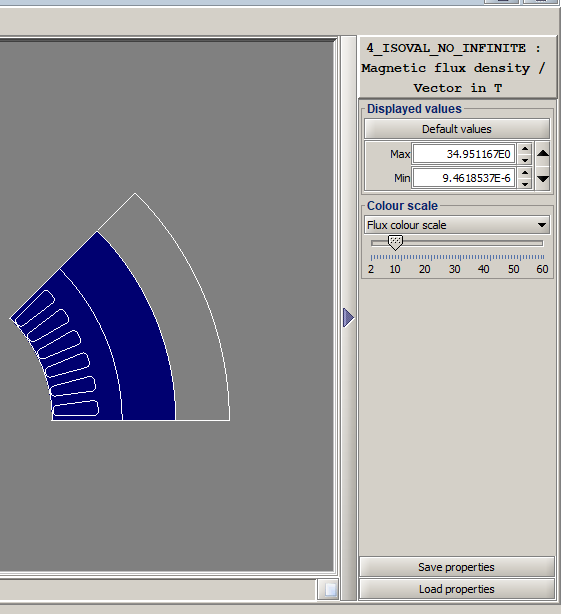Is there a way to save the Max/Min values for the isovalues plot? The auto-generated limits seem not useful and upon changing it manually (to reflect the range of saturation of electrical steel), the values are not retained when a different solved step is chosen. The options of save/load properties also are not useful here.
<?xml version="1.0" encoding="UTF-8"?>