Hi everybody,
I’m new to AcuSolve. I have to do a CFD analisys of a chainsaw muffler, so I think that for most of you is a simple task.
For this first time I worked following with video:
beacause I think that this analysis is very similar to mine.
I also set the BL parameters ( first layer thickness, BL growth rate and number of layer) according to the video but I don't know how they should be inserted.
I exported the model from hypermesh to acuconsole, and in acuconsole i set the following parameters:
• Analysis type: Steady State;
• Flow equation: Navier Stokes;
• Turbolence equation: Laminar; (If I set Spalart Almaras there is this error: ks+ is negative number, I tried to solve it but I'm not able)
• Fluid: I created Nitrogen (with its density and viscosity)
• Max time step= 1000;
• Convergence tollerance =0.01 (looking at the residual ratio i’ve seen that it doesn’t fall under 0.1)
• Inflow 'Simple Boundary Condition' , Mass Flux 0.0046 kg/s
The problem is that i get a wrong speed value ad you can see below.
<?xml version="1.0" encoding="UTF-8"?>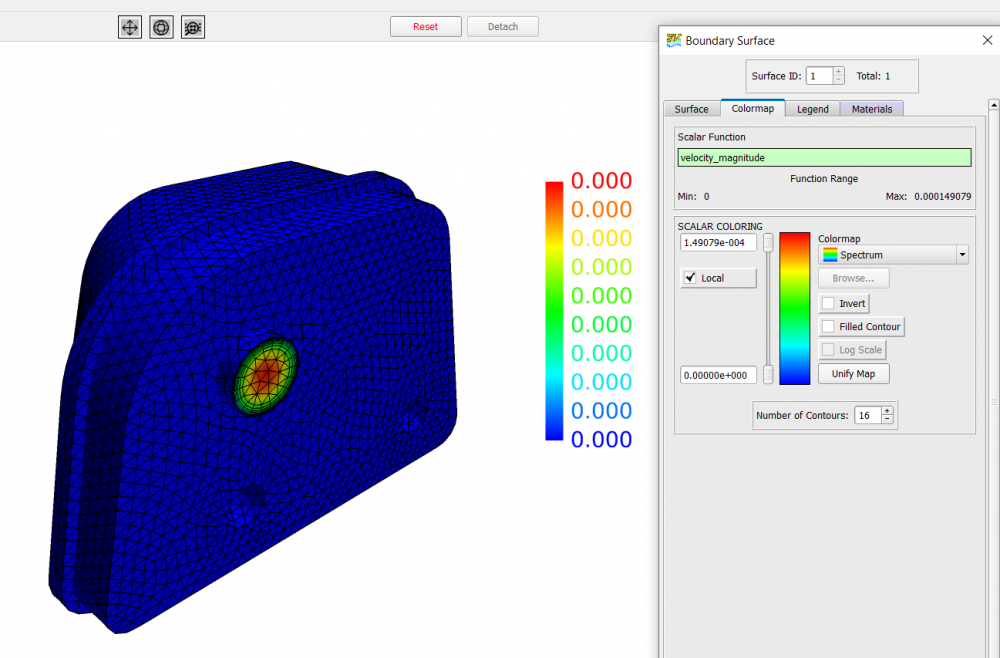
In the outlet I set 0 n/m^2 for the pressure, because I want to reproduce the atmospheric pressure.
This is the first time that I do a cfd analysis and it’s problably completely wrong, so I would be really happy if you helped me.
I post the .hm and .acs files, thanks in advance
Best regards
<?xml version="1.0" encoding="UTF-8"?>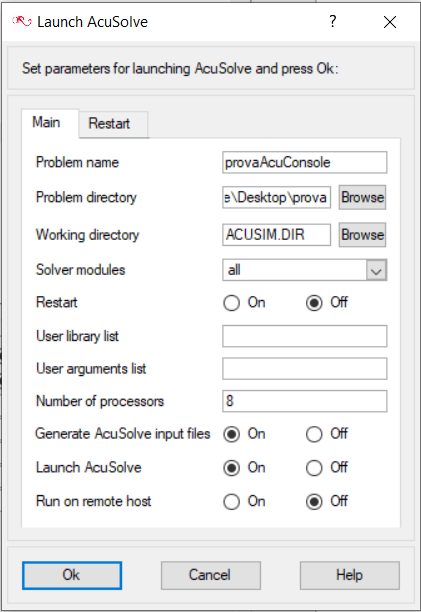
Unable to find an attachment - read this blog