Hey guys,
I'm looking for a command to close or delete a variable totally. I got the problem that when I'm trying to run my script for the second time this error is occuring:
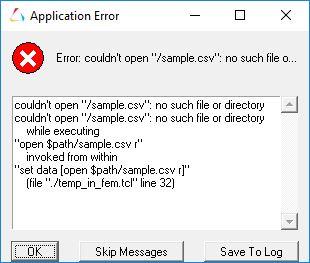
This is the file in which the error is occuring:
Before starting this script the sample.scv file is created in this file:
I guess the variable is still saved somewhere in hypermesh and thus it can be deleted totally. I'm looking forward to your ideas.
Kind regards
Michael
Unable to find an attachment - read this blog