Hello,
i tried to solve the Optistruct OS-T 1600 Tutorial, but after starting the two solvers (optistruct, acusolve) there is a convergence error of acusolve that stops the job:
Messages for the job:
*** ERROR # 5202 ***
Acusolve stops before FSI iteration achieves convergence.
*** PROGRAM STOPPED: FATAL ERROR(s) ENCOUNTERED.
Does anyone knows the problem? I checked all steps of the tutorial and start it again, but the error still appears.
The next step was to change the exchange parameter of acusolve (min/max_stagger_iterations) and optistruct (min/maxEX) to 30. A Simulation of the Tutorial with only 0.02s worked.
To simulate the tutorial 0.1s or the whole 1s - as it is described in the Tutorial- still doesn´t work with a value of 100 for max_stagger and MAXEX. Another error appeared:
<?xml version="1.0" encoding="UTF-8"?>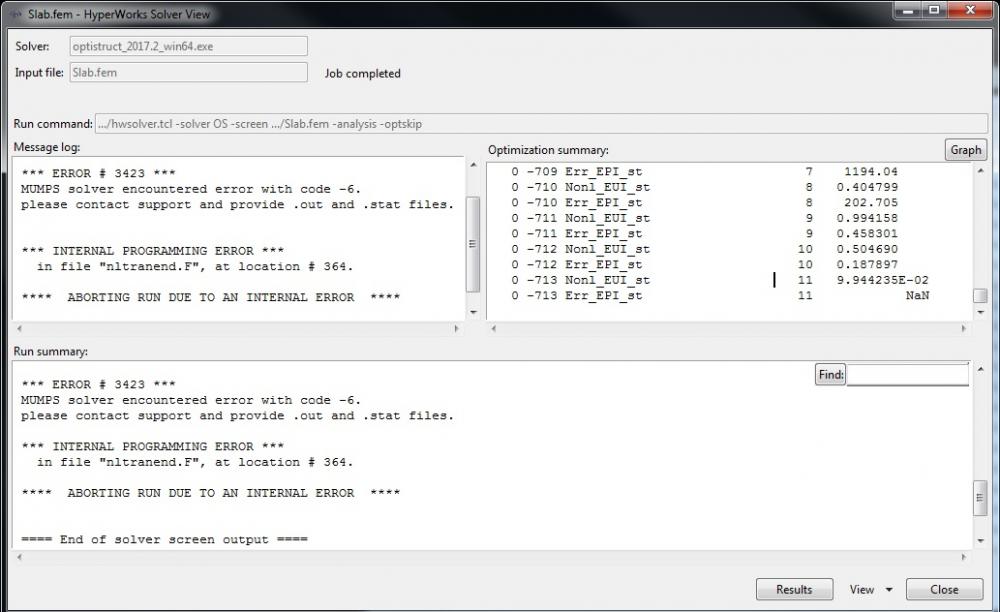
Does anyone has got experience with the tutorial OS-T 1600 and solved it successfull?
Thank you very much in advance.