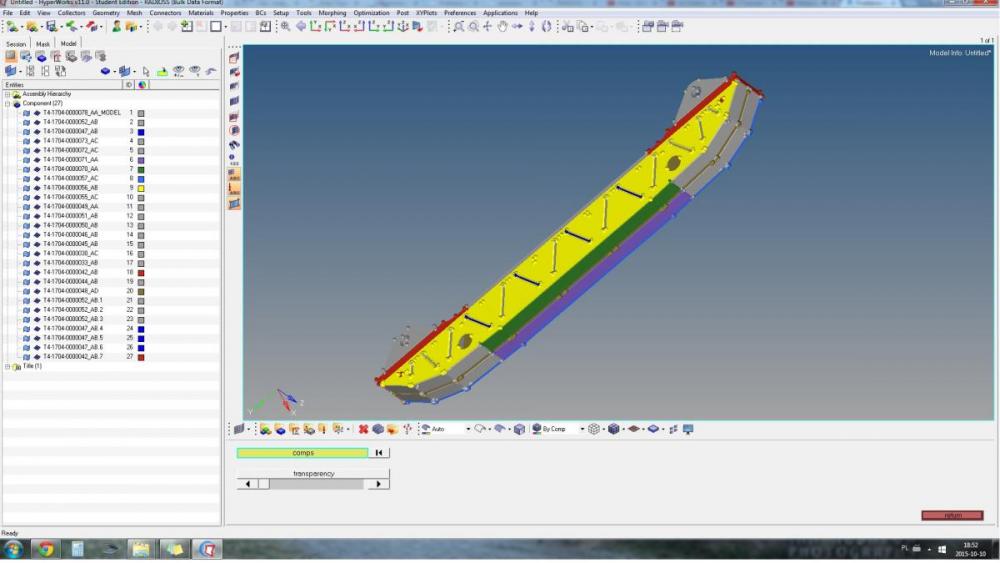Hello,
I've got a problem with solid creating for mesh. When i try to do this 'no closed volume found' message displays.
There's no free edges so i don't know where is the problem.
I import geometry from STEP file:
Then go to geometry solid -> bounding surfaces
<?xml version="1.0" encoding="UTF-8"?>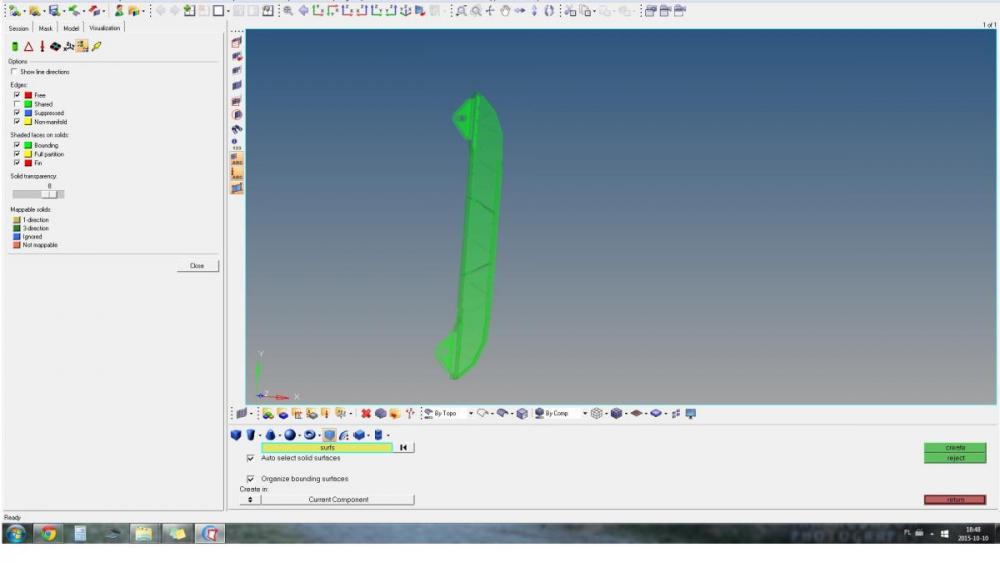
<?xml version="1.0" encoding="UTF-8"?>