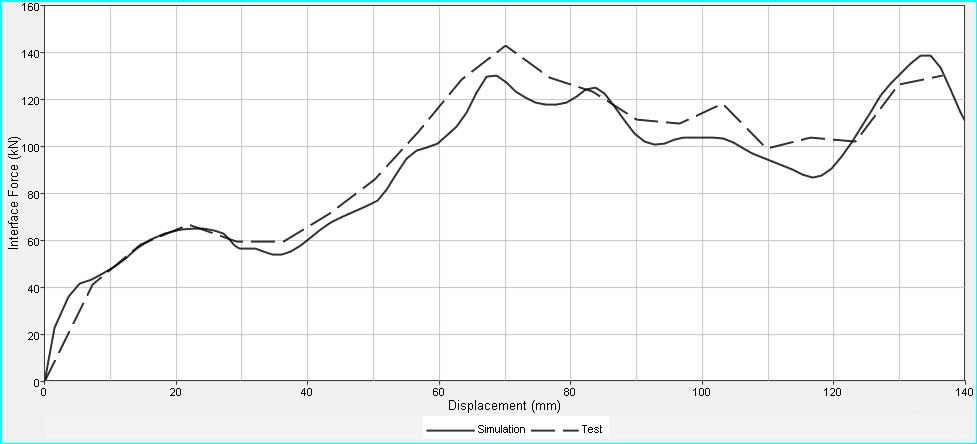Hi,
I have imported some data (csv file) into HG to generate the trend line (in the attachment), but I just can not smooth the sharp corner (dash line) like the excel do automatically. I am wondering is there any way I can do it (not using the filter)?
Many thanks.
<?xml version="1.0" encoding="UTF-8"?>