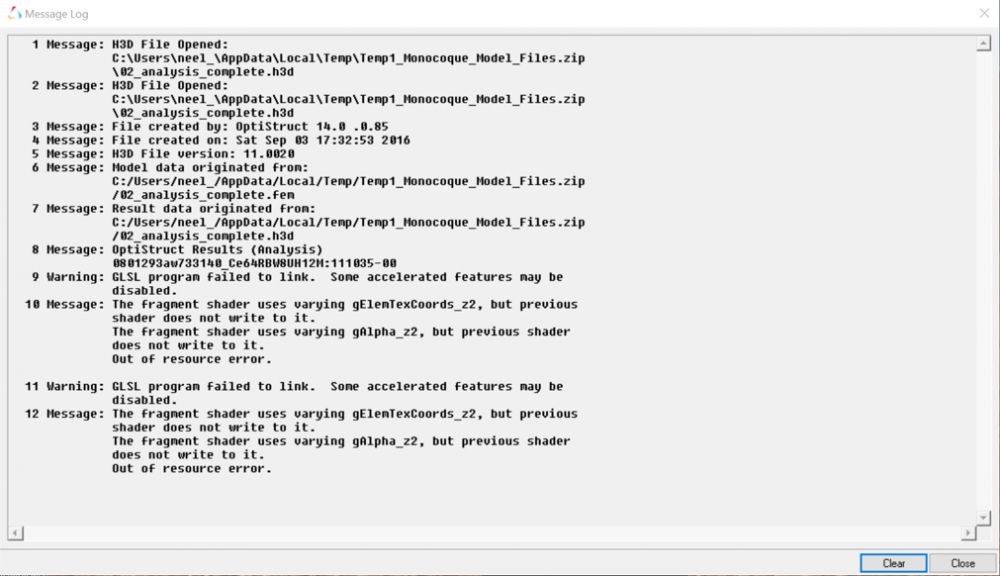Hi, I am following your tutorial “Composite Optimization with OptiStruct 11.0 on the example of a Formula-Student-Monocoque” but when I try to open a h3h file in hyperview after performing analysis of the monocoque I get the following error, I don’t understand what I am doing I have followed the instructions exactly:
Any help would be great! Thanks, Neel Chudasama
<?xml version="1.0" encoding="UTF-8"?>