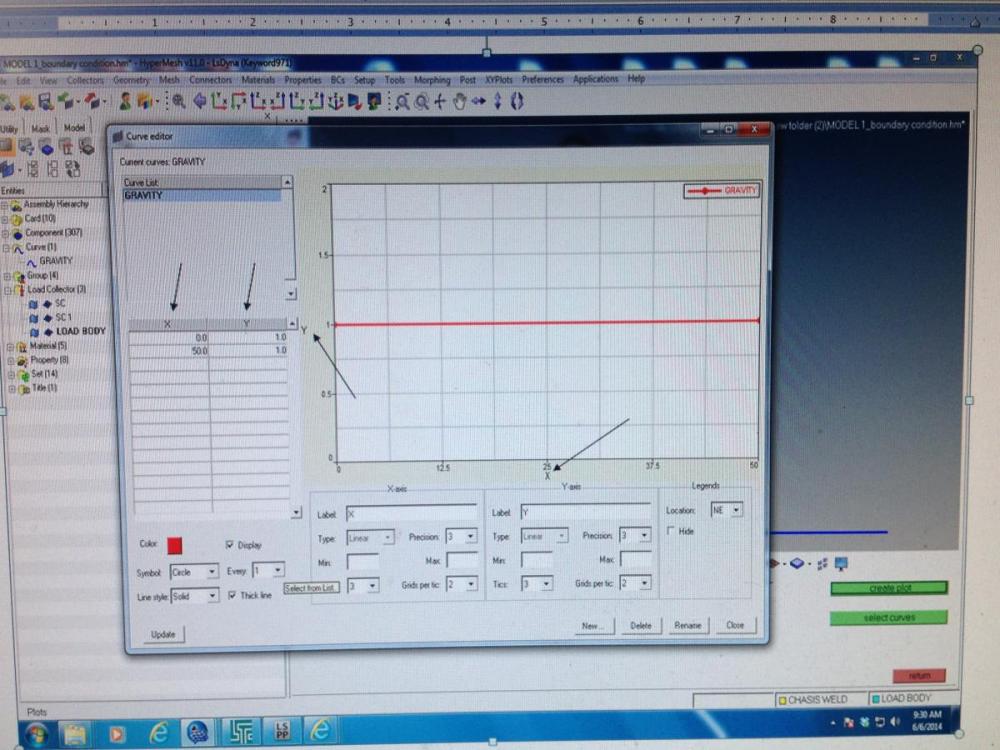good day..
im running an analysis which involve gravity loading/body load.
but I not sure what to input the value of X and Y at the curve editor and what the relation these curve with the gravity effect to the analysis....thumbnail attached..
can anyone explain how to use it and how to input the value...
thank a lots..
<?xml version="1.0" encoding="UTF-8"?>