Hey all!
I hope you can help me! I´m doing an optimization for a university project of a bracket but get no convergence and high constraint violations.
The model:
See the design volume (blue) in Screenshot 1. The yellow areas are not being optimized. There the loads are applied and the model is constrained at the two yellow areas on the top.
I had to use TET10 elements because auf geometrical issues. 6 forces apply to the model. I use quite big elements but this is for doing quick calculations...I don´t want to wait 2 hours to see if it is working... but I think this should not be a problem here?!
<?xml version="1.0" encoding="UTF-8"?>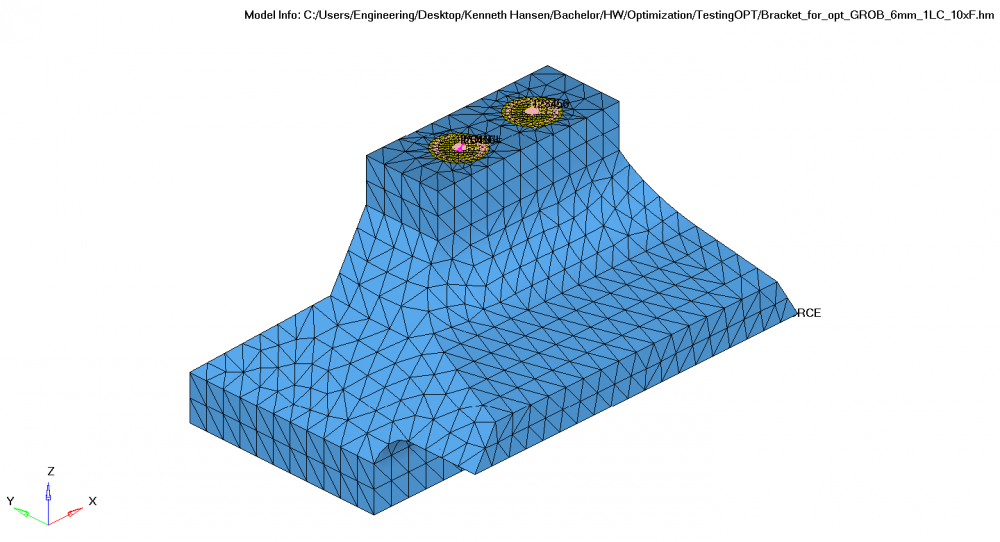
<?xml version="1.0" encoding="UTF-8"?>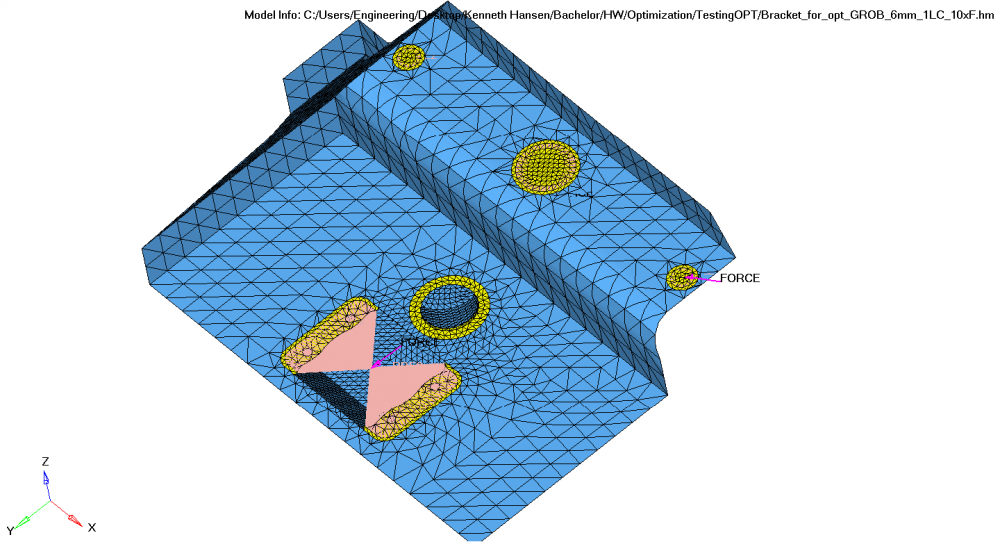
Optimization:
I want to reduce the weight/volume. So objective is to minimze volume (I have tried Mass, volfrac).
At the nodes, where I´ve applied the forces (basically in the middle of the yellow areas), I have set displacement constraints (betweent 0.5mm and 2mm).
I use min member size controll of 0.4 and a stress constraint of 450(N/mm²)
My Problem:
The solver always reaches the iteration limit of 80 without converging below the tolerance and ist violating the constraints massively. (screenshot).
I have tried to let the solver run 120 iterations but without any usable result.
<?xml version="1.0" encoding="UTF-8"?>
<?xml version="1.0" encoding="UTF-8"?>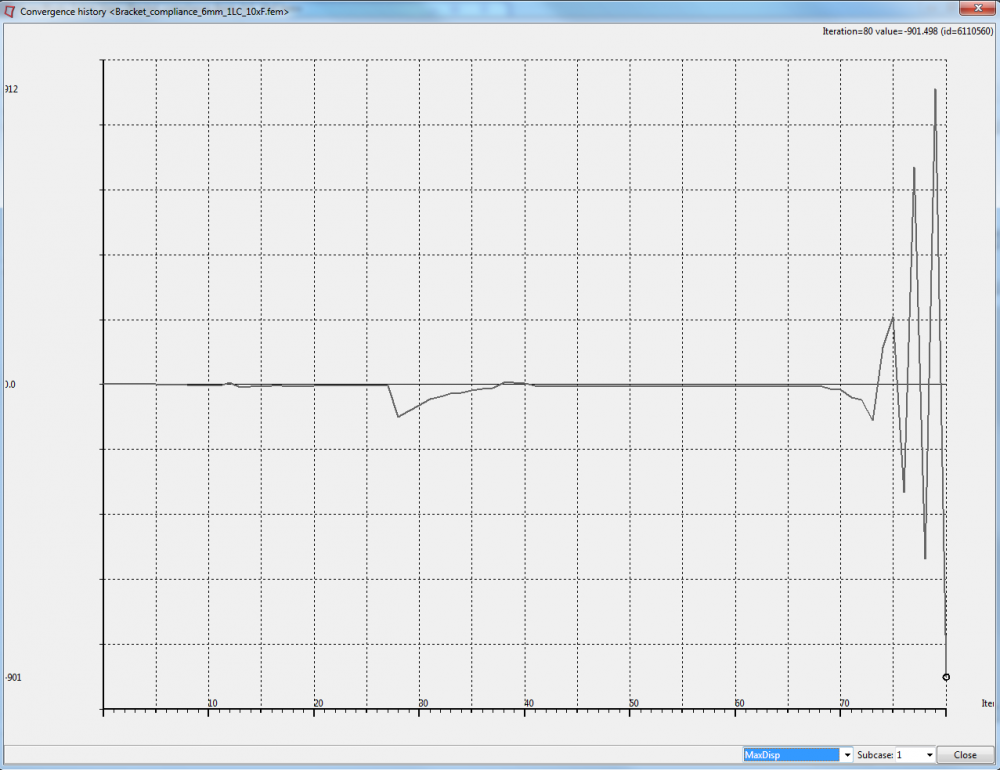
<?xml version="1.0" encoding="UTF-8"?>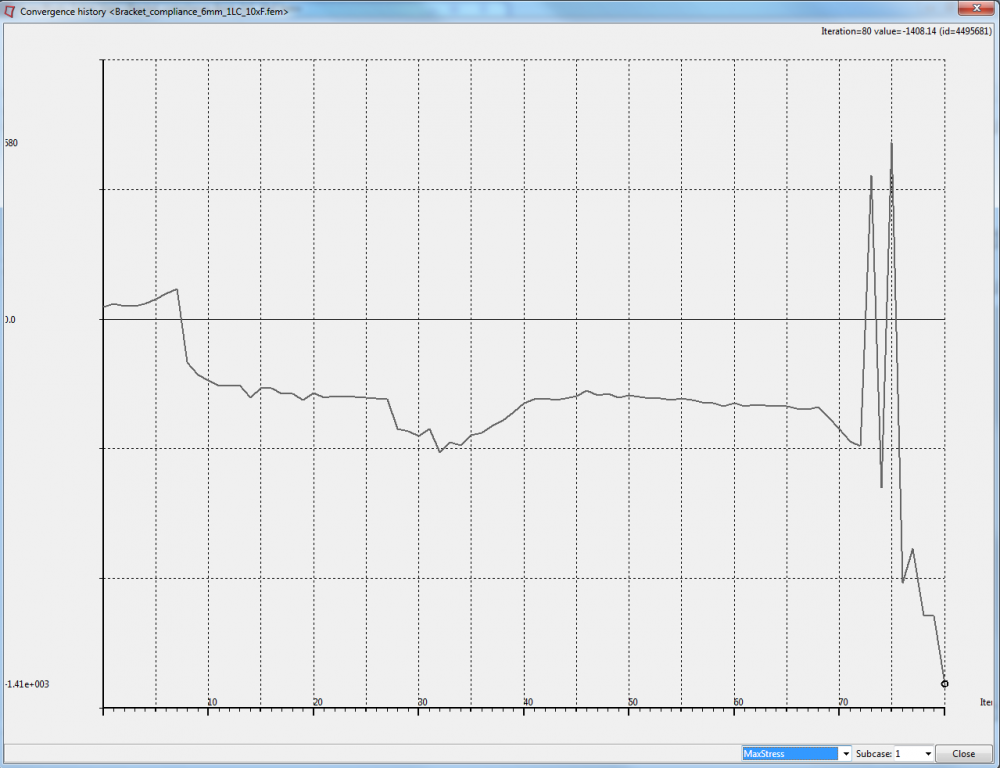
<?xml version="1.0" encoding="UTF-8"?>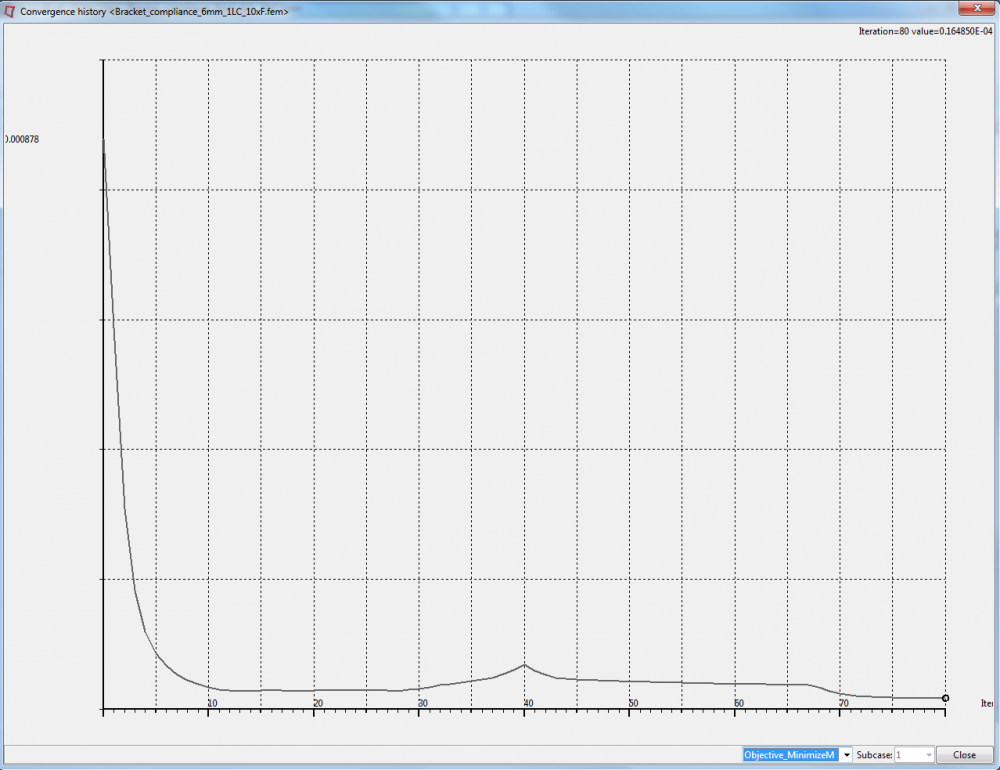
<?xml version="1.0" encoding="UTF-8"?>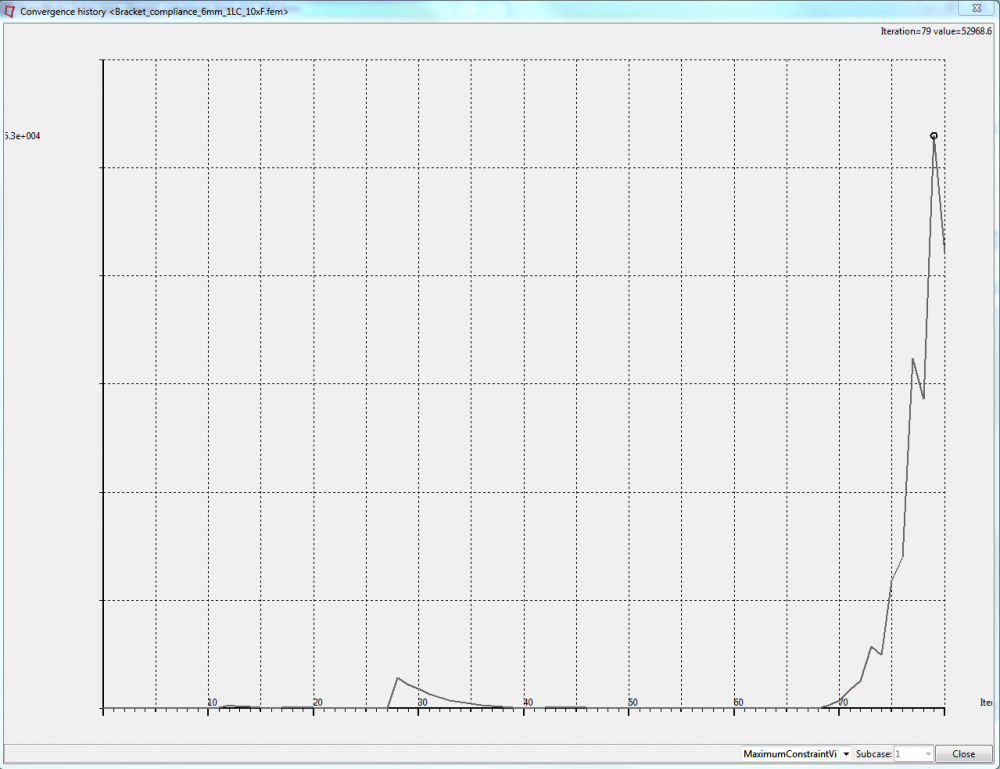
Here are the ones with 120 iterations:
<?xml version="1.0" encoding="UTF-8"?>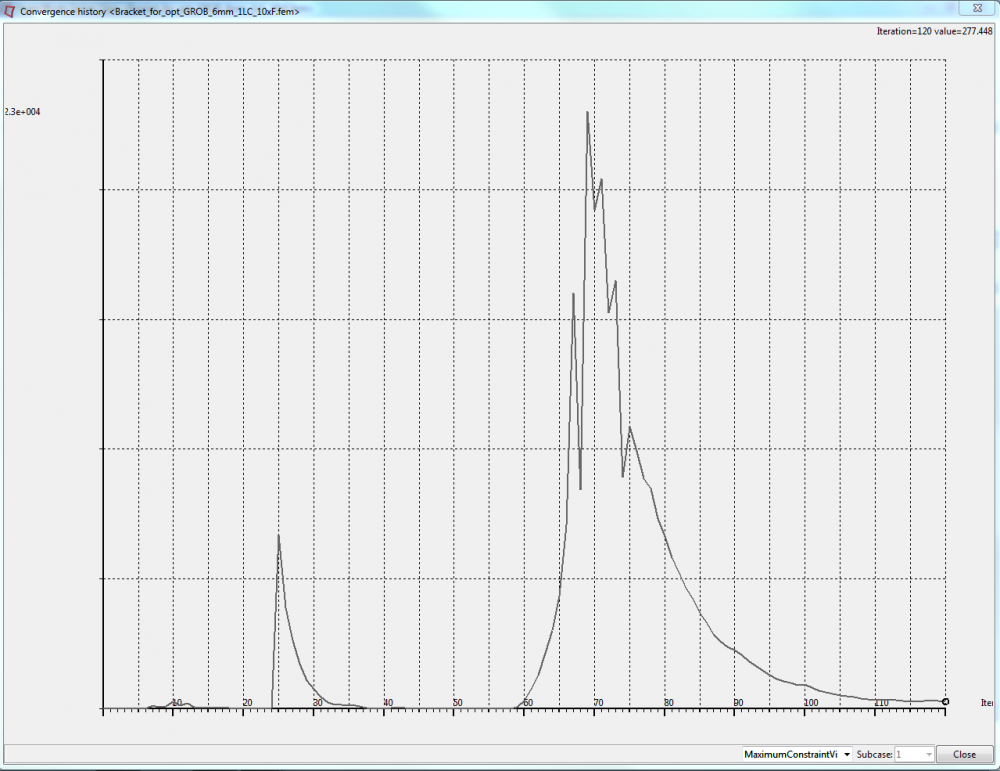
<?xml version="1.0" encoding="UTF-8"?>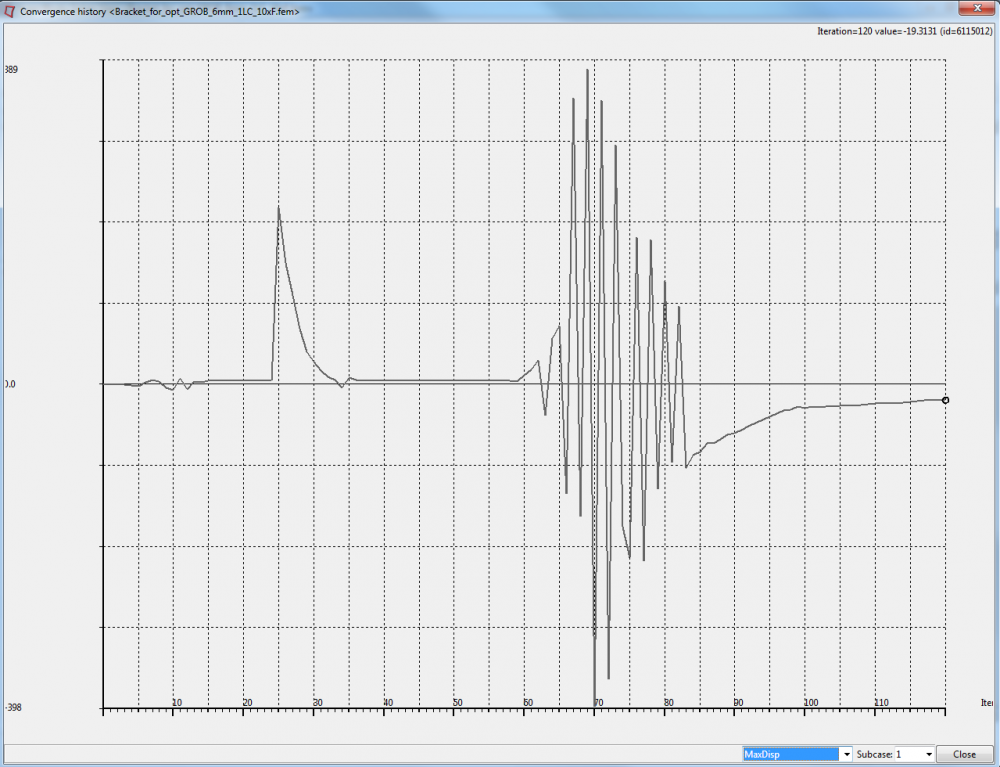
<?xml version="1.0" encoding="UTF-8"?>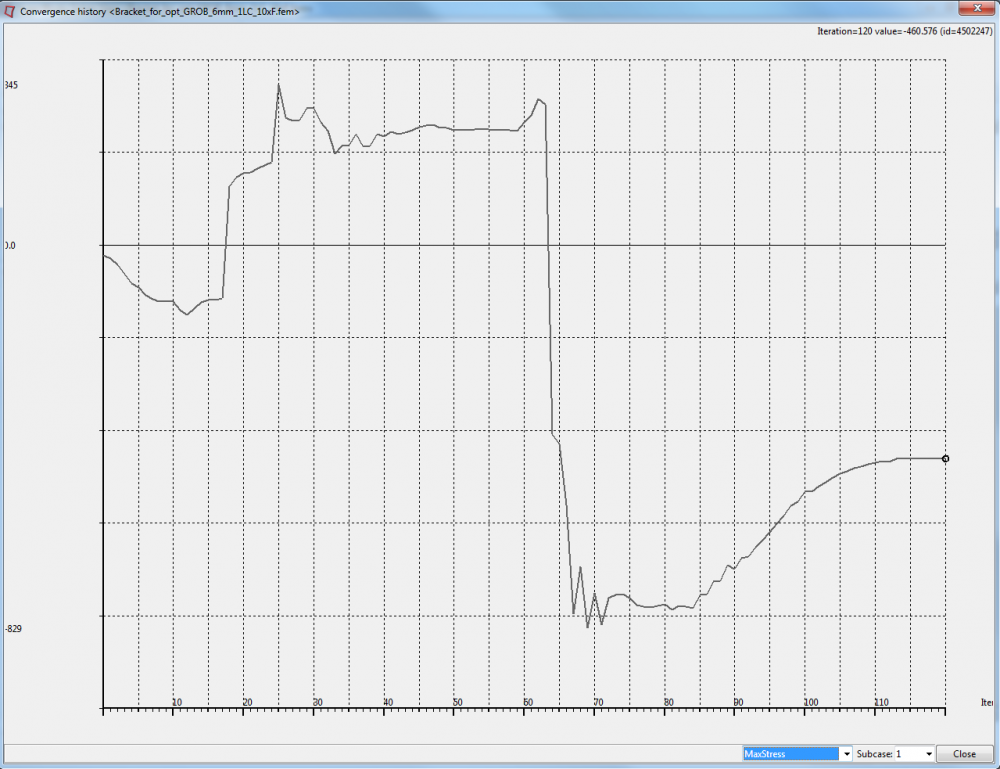
When I view the results given by the solver at iteration 80 it looks like it is about to find a solution that looks acceptable in my eyes. but the strange thing ist that the density values of the structure often are below 0.1 and not almost 1 as they shpould be. I have tried to check if it ist because of quite low loads (max about 165N) but with a scale factor of 10 the same element densities appear.
Results with density values > 0.05:
<?xml version="1.0" encoding="UTF-8"?>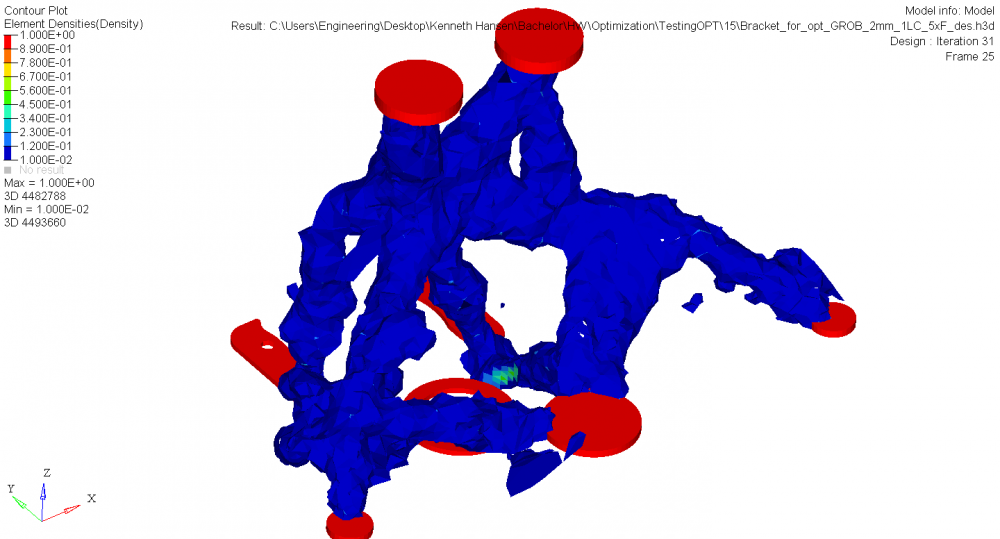
Results with density values > 0.2:
<?xml version="1.0" encoding="UTF-8"?>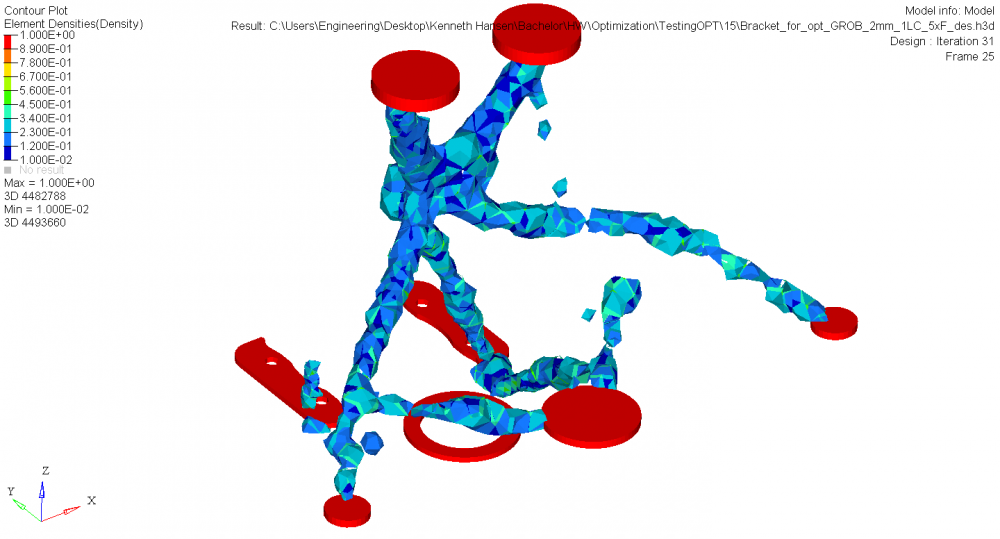
Results with density values > 0.5:
<?xml version="1.0" encoding="UTF-8"?>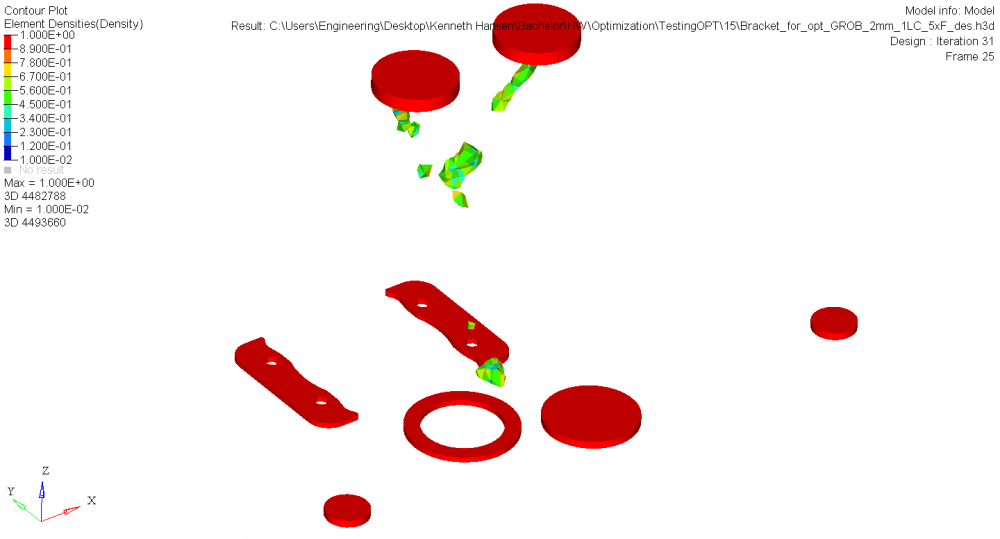
Has anybody an idea what I am doing wrong? Should I increase the number of iterations further?