Hi guys,
This error appears when I run a simulation of the impact RADIOSS. I am sending herewith the .out file
Could anyone help me?
Thank you
** ERROR SURFACE BUILD FROM SOLIDS PART
NON AVAILABLE OPTION /SURF/PART/Surf_ID FOR CREATING SURFACE 6
FROM A PART OF SOLIDS ;
USE /SURF/PART/EXT/Surf_ID or /SURF/PART/ALL/Surf_ID
<?xml version="1.0" encoding="UTF-8"?>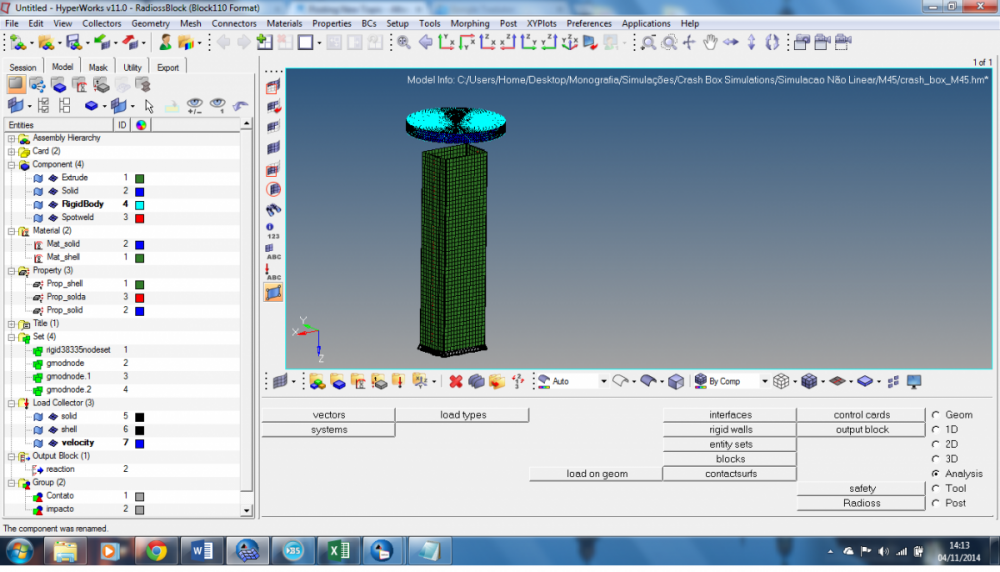
Unable to find an attachment - read this blog