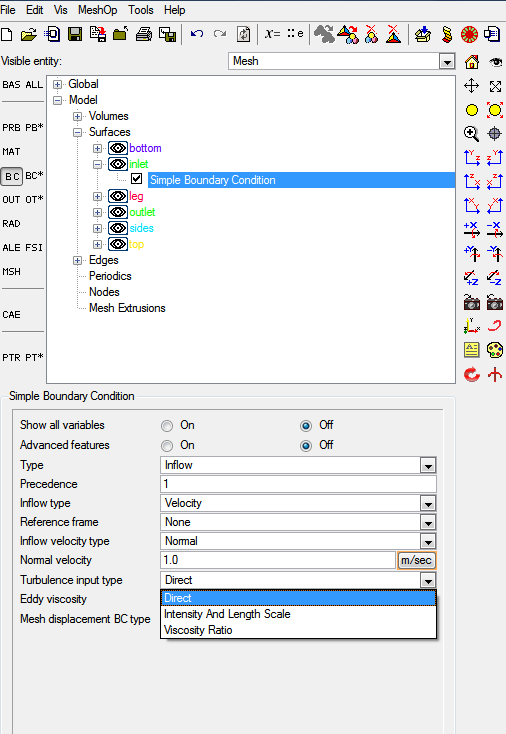Hi all,
In BC - surfaces - choose an inflow surface - simple boundary condition, there is a 'turbulence input type'.
1) What does the choice of 'direct' mean?
2) Does 'direct' mean direct numerical simulation? (Which means that there is no turbulence)
3) If I choose 'Intensity and length scale', what is the proper dimension for the length scale? ( I am modelling a 2D 4m*4m square in a large rectangular fluid domain, interested in the drag force)
Any help is highly appreciated.
Thanks all.
Fangyuan
<?xml version="1.0" encoding="UTF-8"?>