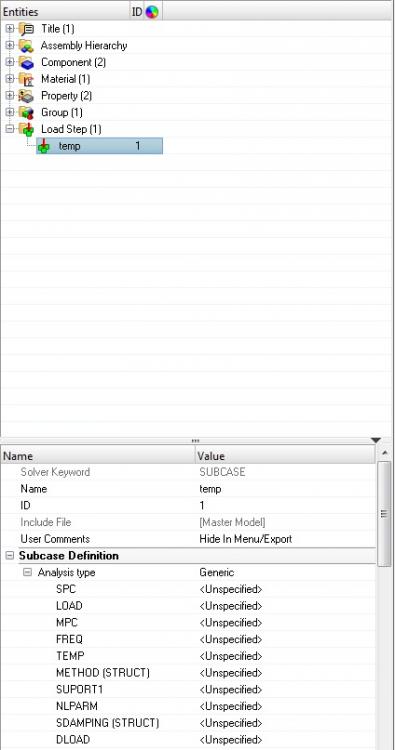Hello Everyone,
I am trying to find the right commant to modify the analysis type of a loadstep by a small script.
When I am looking for the cmd. file after doing this manually using the gui, I see the following command: *setvalue loadsteps id=1 STATUS=2 OS_TYPE=1
But nothing happens when I insert this command into my small code. No error message jumps up, but the setting of the analysis type will be not changed.
In the small macro I created it looks like the following:
*retainmarkselections 1
*renamecollector loadsteps 'loadstep1' 'temp'
*retainmarkselections 0
*setvalue loadsteps id=1 STATUS=2 OS_TYPE=1
But the result is just the creation of the load step, but without setting the Analysis type:
<?xml version="1.0" encoding="UTF-8"?>