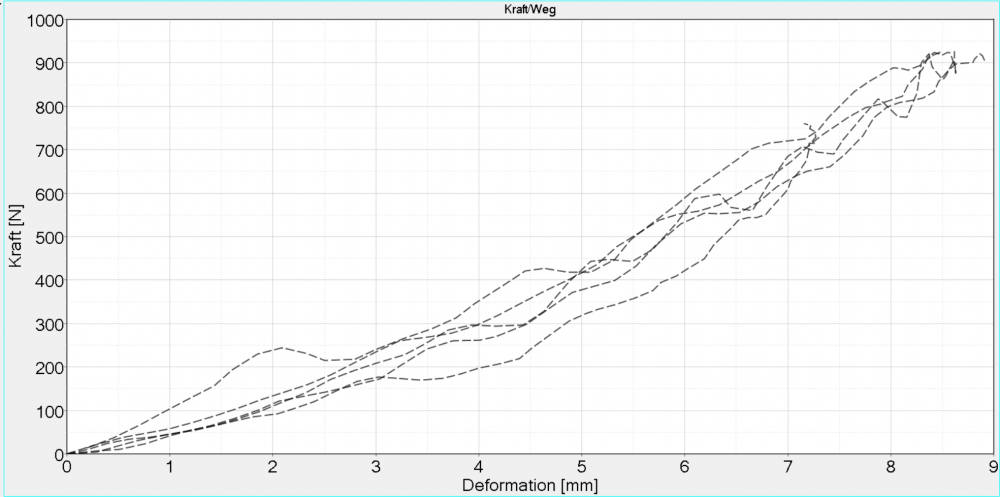Hello,
i want to average multiple curves into one curve.
I know that u can solve this with a macro funktion, but i dont have the syntax neither i know wich function i have to select and how to programm it.
Can someone help me out please.
<?xml version="1.0" encoding="UTF-8"?>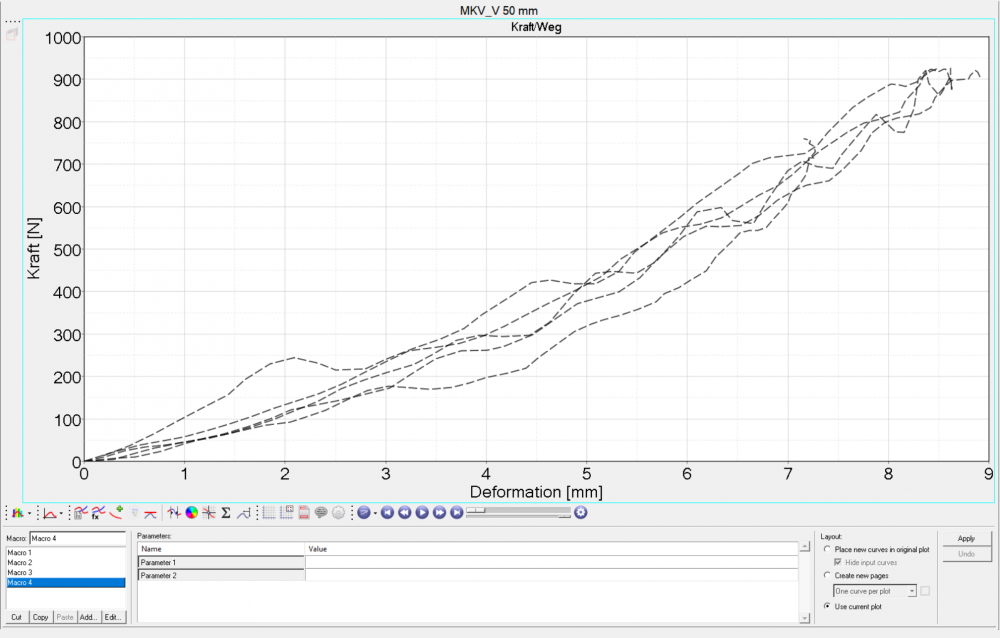
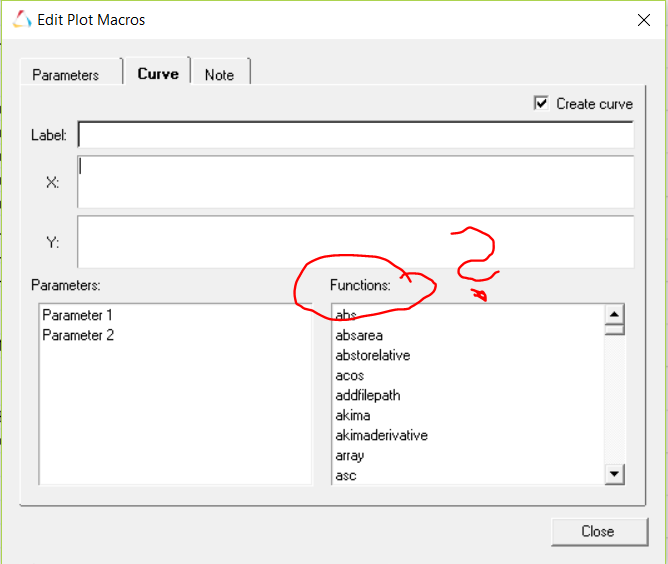
<?xml version="1.0" encoding="UTF-8"?>