Hi guys
I have the following assembly and I want to do a linear static analysis. I have used both RBE2 and Freeze contact to connect the components in the assembly
<?xml version="1.0" encoding="UTF-8"?>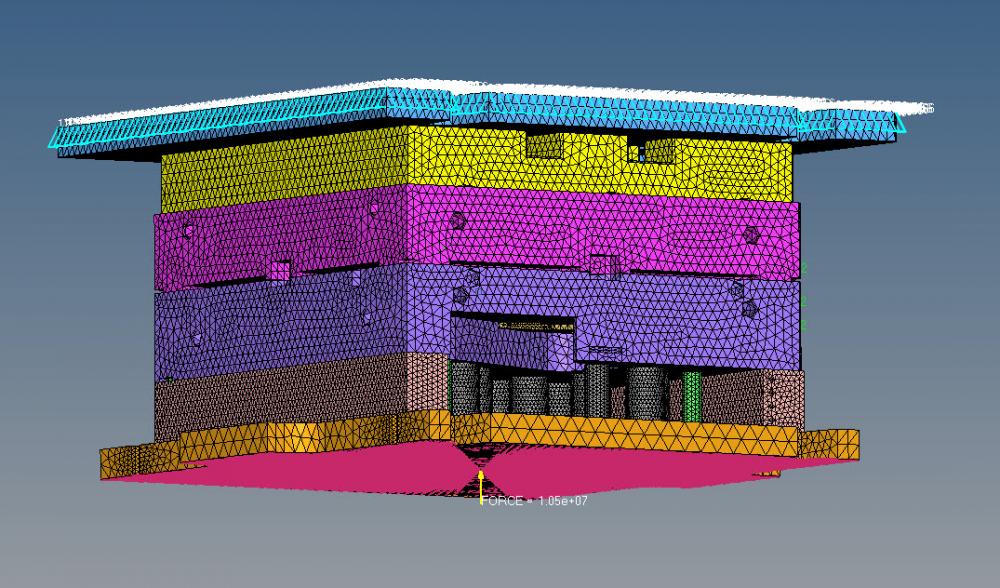
The following pics shows my RBE2 connections and I have defined FREEZE contact every other places where components touching each other
<?xml version="1.0" encoding="UTF-8"?>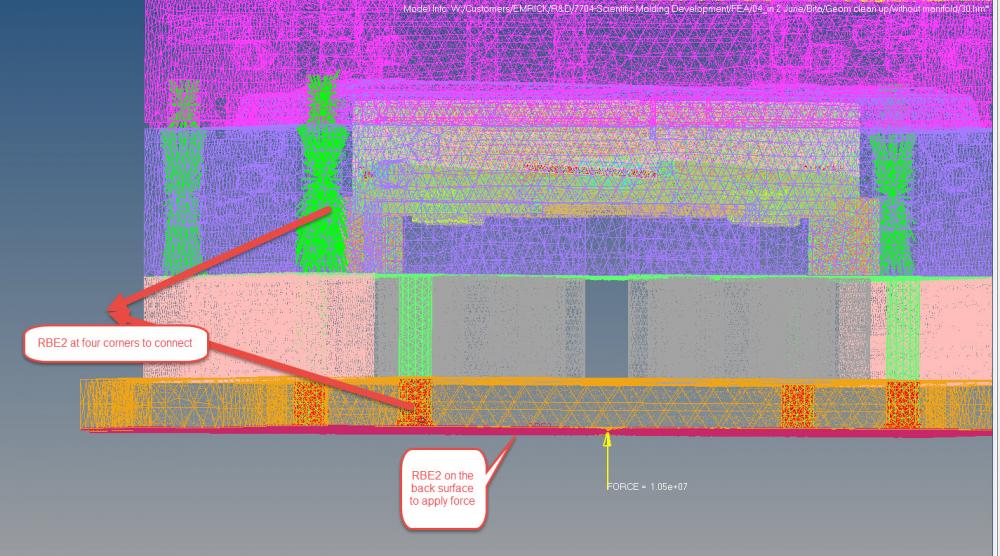
<?xml version="1.0" encoding="UTF-8"?>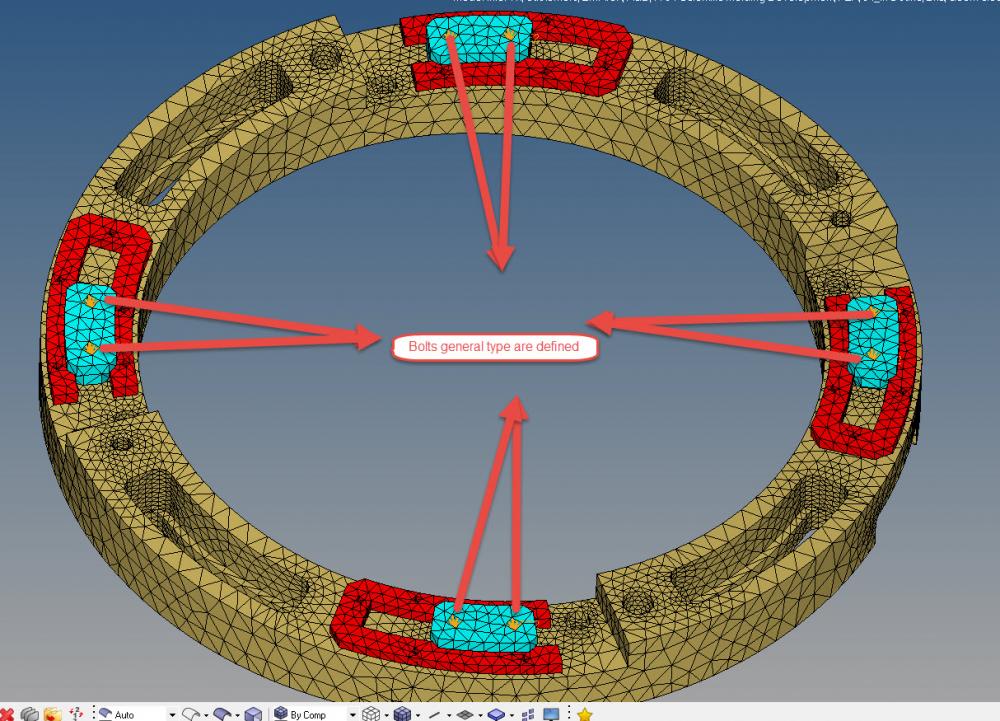
I can not get proper result the components fly in Hyperview. Here is the warning I have in my .out file
*** WARNING # 312
In static load case 1, the compliance is negative or large 4.04523e+010.
Optimization/buckling analysis cannot be performed.
due to possible rigid body mode.
(Running minimum-core solution)
I don't know where my mistake is
I appreciate your help