Hello everyone,
i was about to go through the Tutorials for HyperCrash on my Student-Version of Hyperworks which, according to this Post: http://www.altairhyperworks.com/newsdetail.aspx?news_id=10988&news_country=en-US should imply HyperCrash.
So when i tried to start up HyperCrash (I guess it is HyperCrash) from: C:\Program Files\Altair\13.0-edu\hc\bin\win64\hc.exe
An Error turned up, claiming that libgdk-win32-2.0-0.dll was missing and the Program couldn't be started without. I searched the web, found the dll and another Error occured (0x0000007b).
Furthermore having watched:
>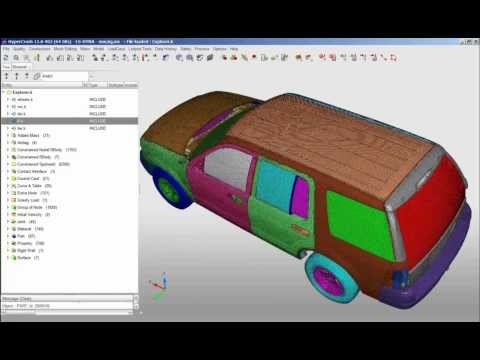 https://www.youtube.com/watch?v=BDud-dozH1g
https://www.youtube.com/watch?v=BDud-dozH1g
The startup menu (min 3:14) doesn't even closely look like mine. Only thing i can start directly form my Windows start menu is Hyperworks - did i miss something to install? Or is it like in Ansys Workbench whereas you can start every other Subprogram through the 'HyperWorks' Application. If so where do i find the necessary button? Only Surfaces to switch i know (and have the option to do so) are HyperGraph 2D, HyperMesh, HyperView, Motion-, Media-, Text-, and TableView.
I work on Windows 7 Professional 64-bit. If you need more Infos about my System please say so and i will gather them.
Thanks in advance
Max