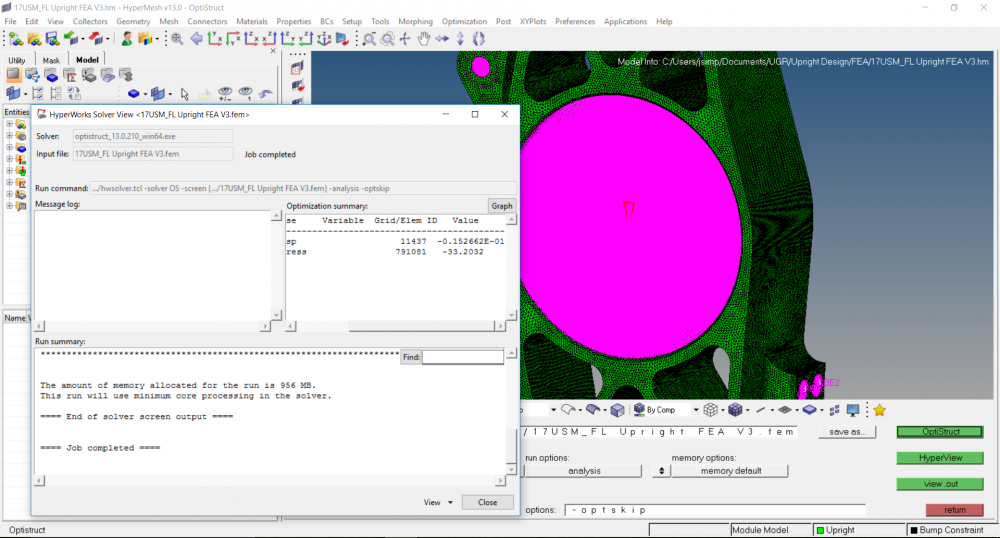Hi,
I've come across an interesting issue when using HW - Optistruct for analysis of formula student front uprights. When the solver finishes the analysis I am not offered an option to view the results. That is, the 'Results' button doesn't appear in the solver window upon completion of the job. I've attached a screenshot to better demonstrate this.
Also, we've ran a similar simulation with the rear uprights on another computer. The setup process was exactly the same, but that one did give a results button.
I've deleted the HW settings files in my '%USERPROFILE%\Documents' directory, but that didn't help either. I am open to any suggestions or solutions!
Thanks!
Josh
<?xml version="1.0" encoding="UTF-8"?>