Hi,
I'm working on an impact test of a bike helmet with LAW33 and P14_Solid with a tetramesh of solid elements. ISOLID is OFF, Ismstr =2, Icpre=0, Itetra=.
I've put an initial velocity on all the nodes of the helmet and i created a rigidwall right in front of it. The slave nodes of this wall are all the nodes off the helmet.
I've checked the penetration and there is no problem there, i had the error ID 169 : Zero or negative volume, For 4 nodes tetrahedron ID=44250 , Integration point = 4.
Then, i added the DT/BRCK/CST but i' not sure i've understood how it really works. Since then i get the abnormal error. I've put my files here if you want to check it out.
Essai_6.zip is the first error
Essai_6.2.zip is when DT/BRICK/CST is activated
Thanks
Olivier
<?xml version="1.0" encoding="UTF-8"?>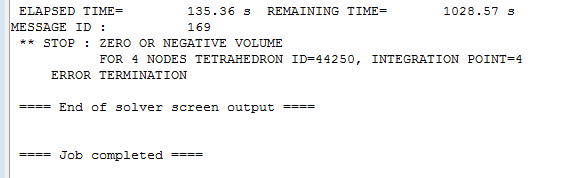
<?xml version="1.0" encoding="UTF-8"?>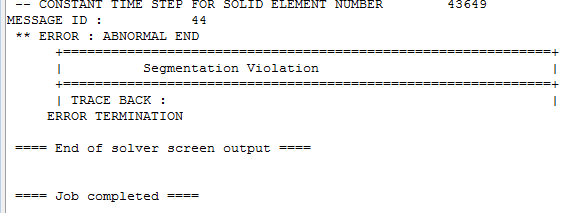
Unable to find an attachment - read this blog