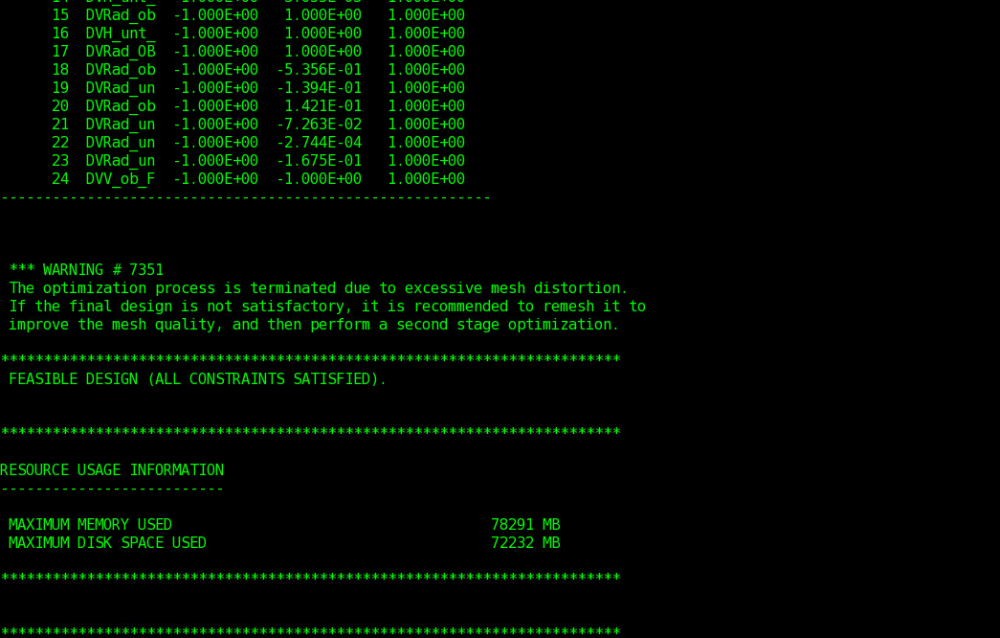Hello Friends,
I am doing shape Optimization in which I got 5 Iteration, in which My Objective function is to minimize static Stress, Constraint- Mass, I have also defined Design Variable with Lower Bound and Upper Bound and Initial value= 0, and move Limit is Default.
I don't understand what should be the Problem?
Please Guide me.
Thank you
<?xml version="1.0" encoding="UTF-8"?>