I have received this error message. I read that I have to do the following settings for proprty of plastic
<?xml version="1.0" encoding="UTF-8"?>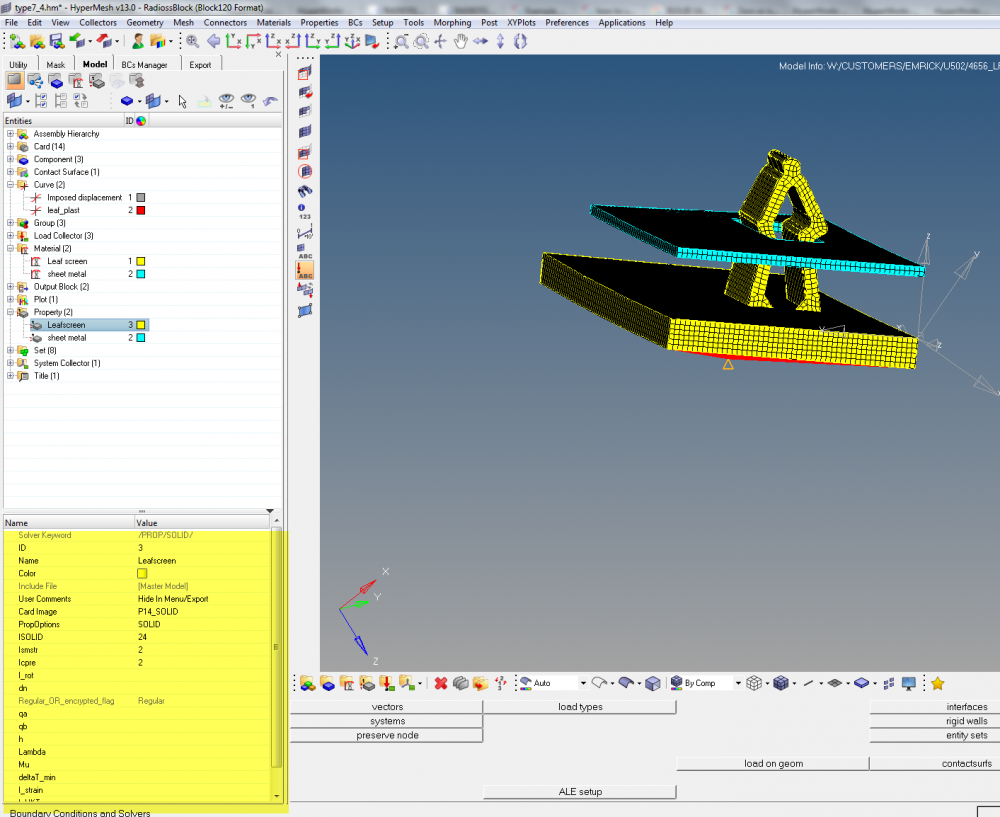
I have activated the ENG/DT/BRICK CST as well and set Tscale and T min as follwing (are the valuses for Tscale and T min correct?) but I still get the same error. Would you please check my attached model and see what is wrong? Thanks a lot in advance
<?xml version="1.0" encoding="UTF-8"?>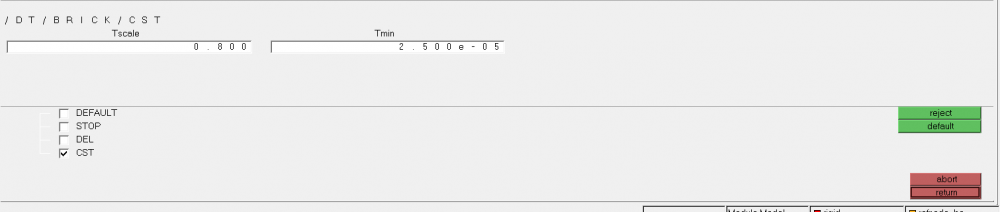
Unable to find an attachment - read this blog