Hi all,
I want to compare the acceleration result of my simulation with that of experiment. So I extract the nodal acceleration from animation result by using Build Plots tool in HyperView (show in the below figure).
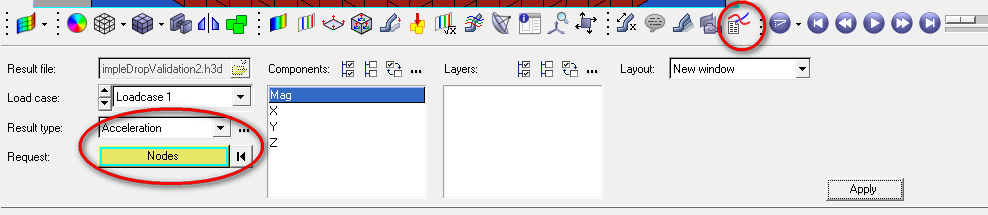
However, the acceleration is very big comparing to the experiment result. I suspect if this simulation acceleration result could be directly compared with testing acceleration or not. Should I have to do some filtering with the acceleration simulation result?
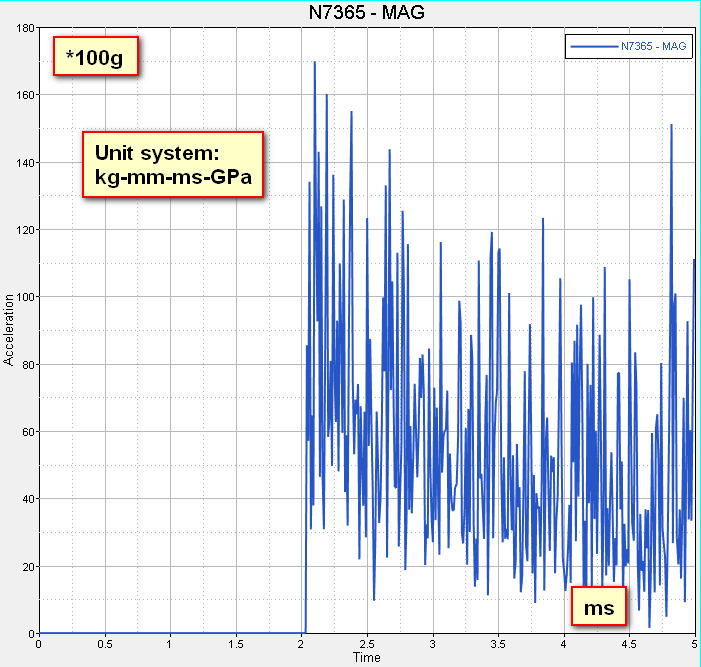
My model is an ABS block drop test. Please see the attachment model file. The model unit system is kg/mm/ms/GPa. The drop height is 50mm and corresponding initial velocity is 0.99m/s. The total mass of the ABS block is about 850 gram.
Could you help me how could I get the top center nodal acceleration which can compare with the experiment? Thank you.
Roy
Unable to find an attachment - read this blog