Hi,
I have a question on evaluation demagnetization using Altair Flux.
There are some guide in the software and I have read all of them including:
1- software help part entitled 'How to use “Evaluation of the demagnetization” in Flux?'
2- in 'Altair\2019\flux\Extensions\Macros\Macros_Flux2D_Physics\RunDemagnetization2D.PFM'
3- a video on YouTube 'https://www.youtube.com/watch?v=D_wk_Mvpa5U '
different methods have been explained in these references, and they are not clear at least for me.
In the first method, it is mentioned that the nonlinear properties of the magnet should be inserted, the second one, both linear and nonlinear can be considered, and in the third way, there is another denitrification. What are the differences between these methods (1 and 2)?
First of all, I would like to know which graph you mean by nonlinear (the red one as shown in the following picture), if yes can you explain why and how flux calculate the working points? and if the green one is the correct, a the (Bi, Hi) of this line should be considered as a nonlinear?
How can see the effect of demagnetization on the machine performance (torque, magnet loss, ...)? Does the flux use the nonlinear model for PM loss calculation or the PM loss should be calculated by inserting resistivity of the PM?
Would you please explain about this more or provide any help which I can use for my work.
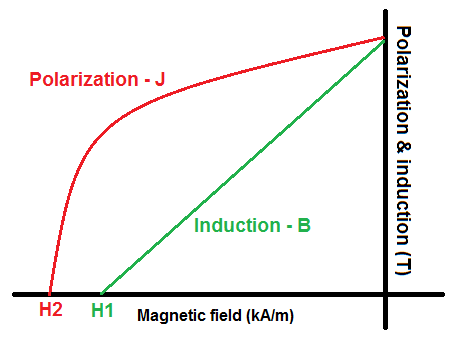
How can I used the third approach? When I use the PM properties, I have faced error related to the value of 'transversal relative permeability'. As I asked before, Mr. Abdessamed said that it was like air and I could use '1', but I couldn't use this number in my model. I would be really thankful if you could explain more about this.
Thank you so much in advance for time and consideration.
Kindest regards,