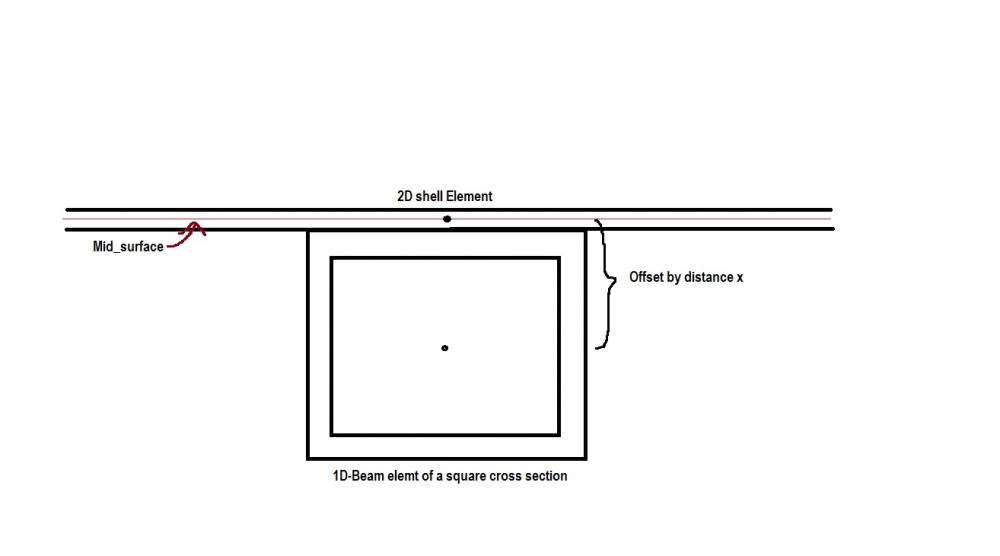Hi,
I am relatively new to hypermesh, please help me with the following queries.
Thanks for your time.
Query 1: I have to model a beam element with square cross-section which comes in contact with 2D shell and represent the connection between them. For example, if the beam was a hollow square tube and a sheet metal comes in contact as illustrated in the picture below. Is there a way to represent the centroid of the tube on the midsurface of the sheet metal just by providing the offset distance, instead of representing the connection between them using rigids. I would also like to identify where the bar’s central axis lay in relation to
the connection points.
Query 2 : How to view the 1D elements in 3D representation, showing the cross-section and the orientation of the element with respect to the sheetmetal. ( in this case as shown below)
<?xml version="1.0" encoding="UTF-8"?>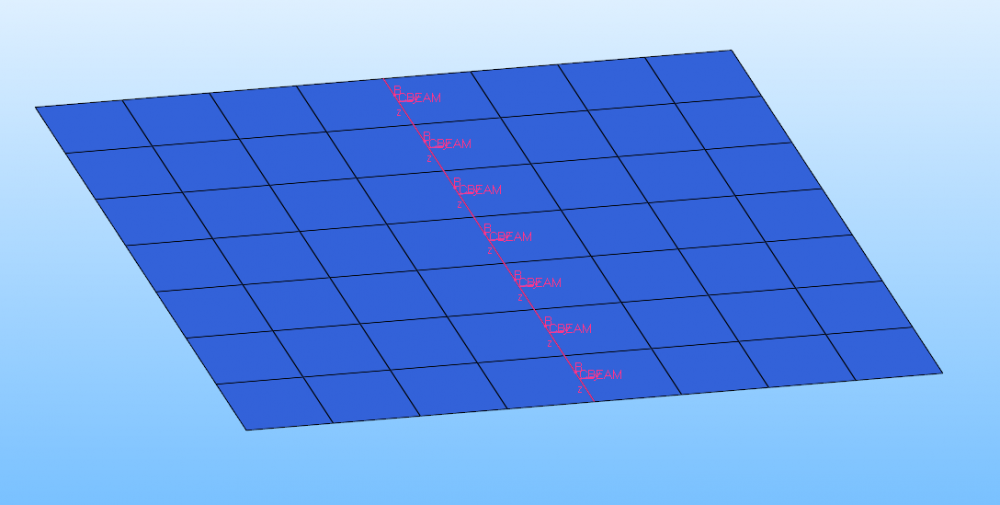 <?xml version="1.0" encoding="UTF-8"?>
<?xml version="1.0" encoding="UTF-8"?>