At this time I do the analysis with the structure and thermal.
And When I set the part with temperature in the model
It will have the error like that
There were 1519 error messages during input processing.
The first message is repeated below:
*** See next message about line 3823 from file: Thermal.fem
'SPC 3 1 20.0'
*** ERROR # 1310 *** in the input data:
Invalid component number on SPC for GRID # 1.
My process is like that:
First constrain the full model nodes then set the D for temperature 20°C
<?xml version="1.0" encoding="UTF-8"?>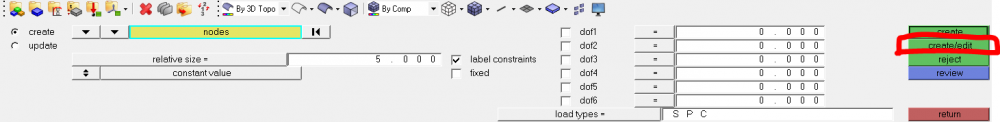
<?xml version="1.0" encoding="UTF-8"?>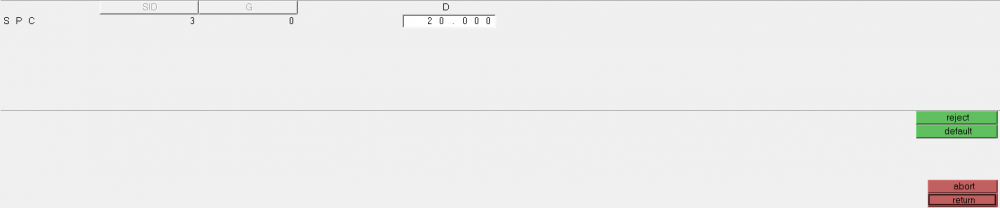
I know we can first do the thermal then set sub, but can OpitStruct just run the structure with temperature?
Because my temperature is now for steady-state.
<?xml version="1.0" encoding="UTF-8"?>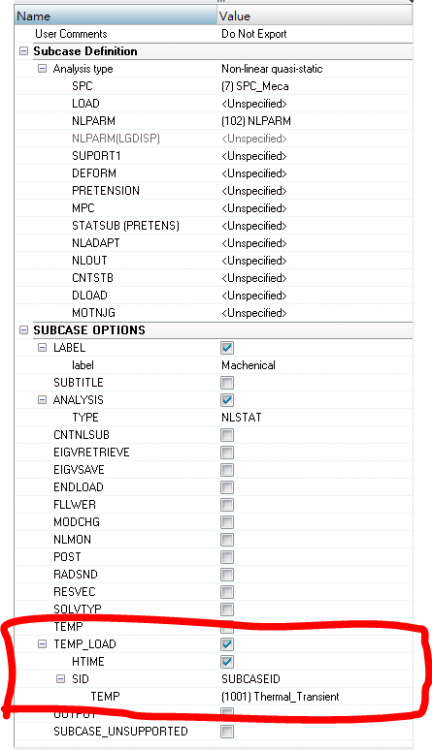
Model File :
Unable to find an attachment - read this blog