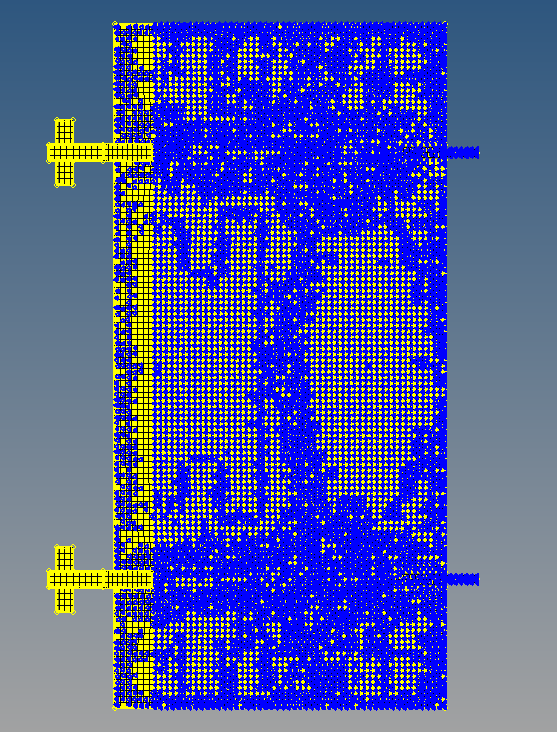Hello friends, i got a small project, anyone could help me with.
I have to optimize a door design, such that pressure is applied on one whole side of the door, while the constraint is small fraction of door sideways on which the door leaf is resting on the wall. its a simple door and every one could easily imagine it. Now i am begineer to the altair hyperworks, so please help me how could i optimize it, i have been doing it form a couple of time now, but could not do it, please guide me step me step , how would i do it ? i have attached the screen shots of the door, the red ones are the constraints and the blue are the arrows.
Thanks in advance,
Reagards,
<?xml version="1.0" encoding="UTF-8"?>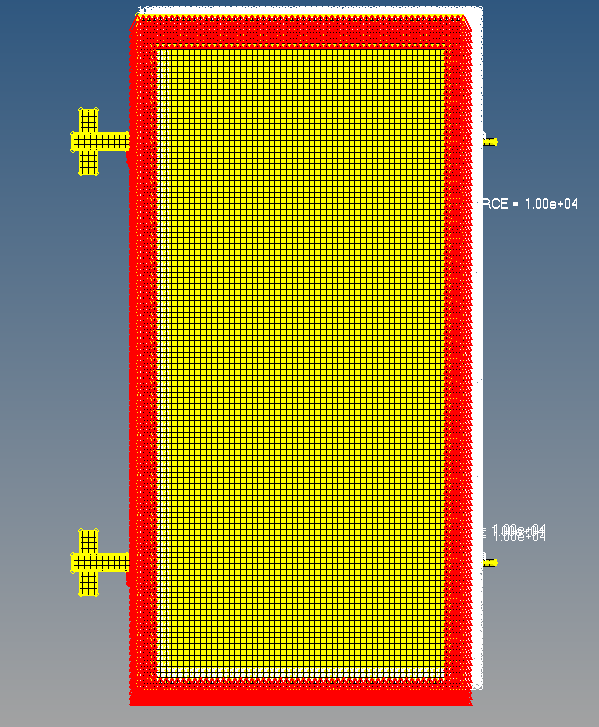
<?xml version="1.0" encoding="UTF-8"?>