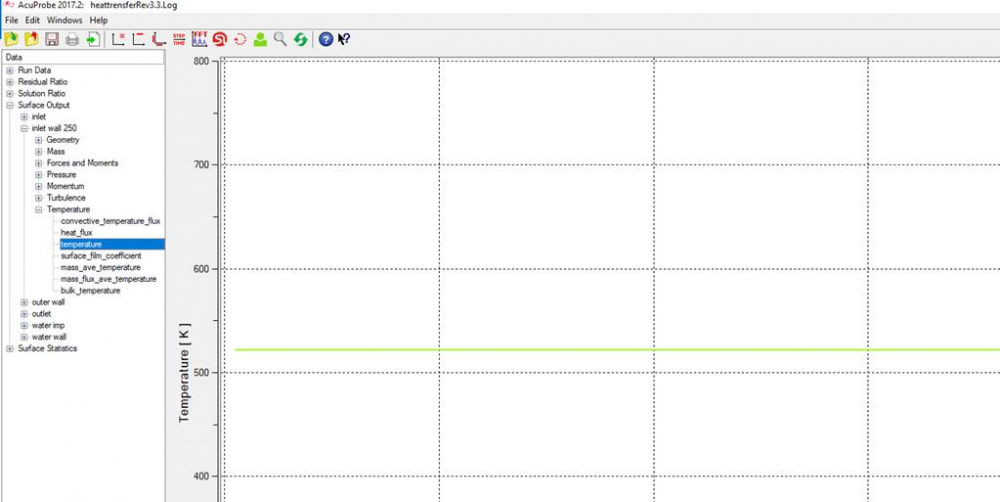Hi everyone. I have a quick question regarding the boundary condition in acusolve heat transfer.
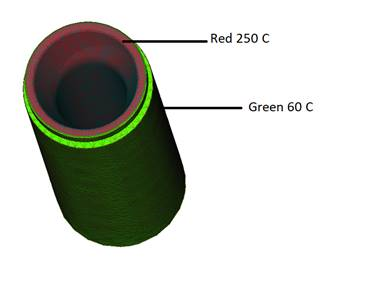
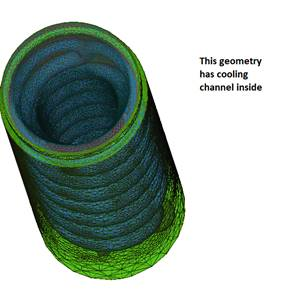
This is a transient simulation. Attached is the boundary condition for heat transfer from acusolve
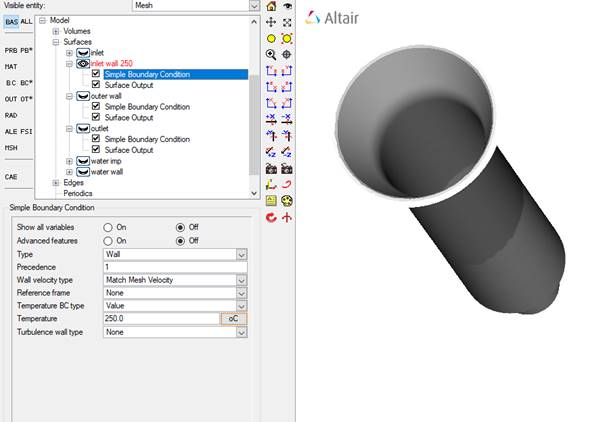
I would like to see the efficiency of the cooling channels but when performing the simulation the temperature in the inlet wall is maintaining at 250 C. Is there some way in acusolve to provide that temperature as an initial condition, which means the temperature should not maintain at 250 C throughout the simulation.
As you can see in the below picture the temperature is maintained at 250 C throughout the simulation. I just want it to be an initial condition.
Thanks in advance
<?xml version="1.0" encoding="UTF-8"?>