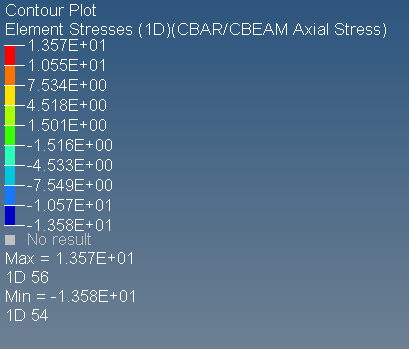Hi, I am designing frame structure. and I want to know the stress of each member.
I've given member 4,000 N of strength, but output is just 13.57 ...
Is it 13.57N?
I don't know if it is right to analyze the results..
<?xml version="1.0" encoding="UTF-8"?>