Hi all,
When I defined cgap(g) elements between two parts, I got a error message 'Failed to create gaps at 126 nodes. Try changing search tolerance'. However, the search tolerance had been set large enough I think, and the error message still existed even though I set a larger search tolerance.
I don't know why this happen. Could anyone help? The attachment is my model.
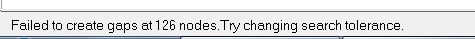
<?xml version="1.0" encoding="UTF-8"?>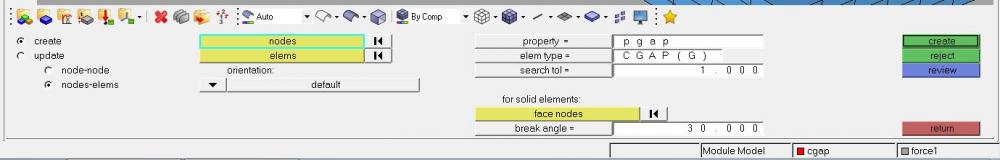
Unable to find an attachment - read this blog